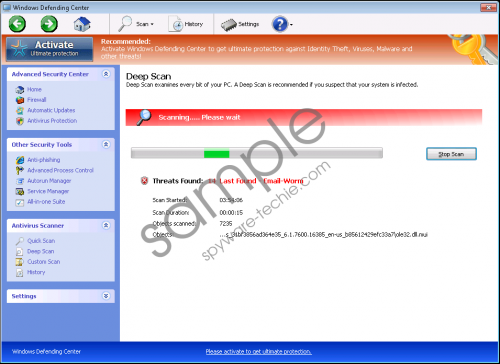Do you know what Windows Defending Center is?
Windows Defending Center is yet another dangerous rogue antispyware application that has been created to cause ruckus in your system while trying to steal your money. It belongs to the Rogue.VirusDoctor family and is a new version of Windows AntiHazard Center, Windows Process Director, Windows Guardian Angel and other similar rogue applications. That being said Windows Defending Center is no different from its predecessors, keeping in mind absolutely identical interface, but that does not mean it makes the rogue less dangerous.
This infection is exceptionally frustrating, because Windows Defending Center can easily block your executables and Internet connection saying that there is no other way about it, but to close the application in order to protect your system. Whenever you will try to open a blocked program, you will be greeted by similar fake security notifications:
Warning
Firewall has blocked a program from accessing the Internet
C:\program files\internet explorer\iexplore.exe
is suspected to have infected your PC. This type of virus intercepts entered data and transmits them to a remote server.
There are also other messages that appear on your screen regularly:
Error
Attempt to modify registry key entries detected. Registry entry analysis is recommended.Warning! Identity theft attempt Detected
Hidden connection IP: 58.82.12.124
Target: Your passwords for sites
There is no need to tell you that the notifications above are fake and you should pay no attention to them. However, you should not ignore Windows Defending Center, because the rogue will not stop – it will goes as far as blocking Windows Task Manager and Registry Editor. With these two tools out of the window the manual Windows Defending Center removal becomes virtually impossible. To counter this you should click the “Activate Ultimate Protection” button and enter this activation key into the rogue’s registration form:
0W000-000B0-00T00-E0020
This will deactivate Windows Defending Center for a time being and you have make use of this time to remove the rogue from your computer. Even if you cannot see the rogue acting up anymore it does mean that it has disappeared. That is why you have to get rid of Windows Defending Center either manually or automatically. Automatic removal is not the best option for someone who is not a computer expert, so if you do not know much about yourself, invest in a powerful security tool and delete Windows Defending Center automatically.
In non-techie terms:
Windows Defending Center is a fake antivirus program that will slow down your computer and will try to steal your money, so you have to remove Windows Defending Center with a reliable antimalware application.
Aliases: WindowsDefendingCenter.