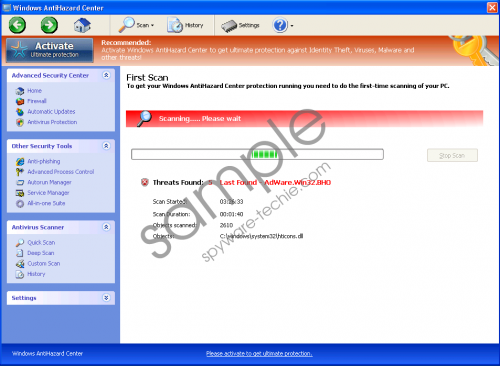Do you know what Windows AntiHazard Center is?
If you recognize Windows AntiHazard Center running inside your Windows system, you can be certain that you have been attacked by the same family of rogue antispywares that has produced Windows AntiHazard Helper. If you notice changes in your computer’s performance and Windows components’ functionality, you should realize that Windows AntiHazard Center is not a legitimate tool it pretends to be, and it most certainly does not belong in your computer. To get rid of Windows AntiHazard Center and its annoying symptoms, use a legitimate antispyware and antivirus software combination, or do it manually, if you have the requested knowledge.
Windows AntiHazard Center has a vast spectrum of implements that are used to attack an ultimate number of PC users. Something as insignificant as clicking on search engine result can instigate the infection’s installation, so you have to be careful how you navigate around the virtual space. Do not open suspicious spam emails, download from illegal sources, or do anything else that could prompt the Windows AntiHazard Center infection’s setup.
Once your computer gets invaded by Windows AntiHazard Center, you become vulnerable to identity theft, and your system’s security can be breached as well! The rogue is only after one thing, which is your money, so it will do everything to scare you into paying for something you do not need. Numerous Windows AntiHazard Center fake pop-ups and alerts will inform you about malicious applications attacking your computer. Do not trust this intimidating information, because the simulated threat is meant to trick you into buying a fully licensed version of the bogus Windows AntiHazard Center antispyware tool. In the worst case, if you disclose your banking details, the creators behind the rogue can obtain the power to control your assets, and you might find your accounts emptied! So whatever you do, do not share your name, phone, bank account number or any other sensitive data that Windows AntiHazard Center will request!
In non-techie terms:
Both, your personal data security and your operating system, are at immense risk! So, it is best you remove Windows AntiHazard Center from your computer immediately using a legitimate antispyware tool that will serve you long after deleting Windows AntiHazard Center, but you can also do it manually. Make sure you remove all infected files; otherwise, the infection is likely to regenerate and continue its scheme!
Aliases: WindowsAntiHazardCenter.
UPDATED
Windows AntiHazard Center belongs to Rogue.VirusDoctor family. Because Windows AntiHazard Center is an exact copy of its predecessors, it is known that this vicious rogue can block Internet access, running of most executable files and can remove your privileges to Windows components Registry Editor and Task Manager. These dysfunctions are meant to intimidate you into thinking that your system is really infected, but with this method Windows AntiHazard Center creators are able to protect the rogue’s processes from being deleted. To trick you even more, your system will be attacked by such and similar fake notifications:
Error
Potential malware detected.
It is recommended to activate protection and perform a thorough system scan to remove the malware.Recommended:
Activate Windows Software Keeper to get ultimate protection against Identity Theft, Viruses, Malware and other threats!Warning
Firewall has blocked a program from accessing the Internet
C:\program files\internet explorer\iexplore.exe
is suspected to have infected your PC. This type of virus intercepts entered data and transmits them to a remote server.
You will not be able to remove these malicious processes from your computer, until you delete Windows AntiHazard Center or apply an activation key, which will disable various malfunctions and will allow you to get back to normal Windows running. Warning! This will not remove Windows AntiHazard Center from your computer, and you will still need to get rid of the remaining infection.
Activation key: 0W000-000B0-00T00-E0020