Do you know what YourFile Downloader is?
If you have detected YourFile Downloader on your system and cannot remember downloading it yourself, we do not recommend keeping it on the system even if it promises to make your download experience easier and quicker than ever. The researchers of spyware-techie.com have tested YourFile Downloader and found out that this software is classified as a potentially unwanted application. It means that it might act in an undesirable way. Thus, you should definitely consider whether you really want to allow it stay on your system. Have you already decided to get rid of YourFile Downloader? If it is exactly so, you should continue reading the article in order to get more information regarding the removal of this potentially unwanted program.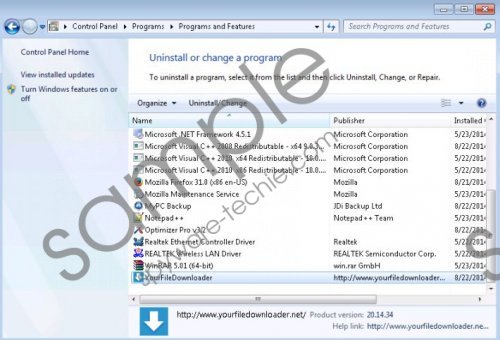 YourFile Downloader screenshot
YourFile Downloader screenshot
Scroll down for full removal instructions
YourFile Downloader is promoted on yourfiledownloader.com; however, there is a possibility that you will notice it on your system even if you have not downloaded and installed it yourself. If you wonder how it is possible, you should know that YourFile Downloader tends to travel bundled with other suspicious applications. What is more, computer users might download and install YourFile Downloader themselves as well. It usually happens when they click on advertisements offering to install this software. The security specialists of spyware-techie.com do not recommend clicking on advertisements placed on different kinds of websites, especially if you do not know whether they are trustworthy.
Even though YourFile Downloader promises to help you download various files, the truth is that this program does not act as promised. As the research carried out by the specialists of spyware-techie.com has shown, YourFile Downloader might show ads promoting to download FLV Player, Flash Player, and other fake unnecessary applications. In addition, it might provide you with fake downloads. As it can be seen, this application is not as useful as it claims to be; thus, we believe that you should get rid of it and download another more reliable program.
It has been observed that YourFile Downloader might do several activities without your permission as well, for instance, it might connect to the internet and auto start with Windows. Of course, it is your choice whether you want to keep this software on your system; however, we advise you to remove YourFile Downloader as soon as possible. The easiest way to do that is to scan the system with a licensed antimalware tool. It is worth investing in reliable security software because it will not only eliminate all the infections, but also protect your system from future threats.
How to get rid of YourFile Downloader
Windows 8
- Access the Metro UI menu.
- Right-click on the background.
- Select All apps and then locate the Control Panel.
- Click on its icon and then go to Uninstall a program.
- Right-click on YourFile Downloader.
- Click the Uninstall button.
Windows 7 and Vista
- Open the menu.
- Select Control Panel.
- Click Uninstall a program.
- Select the suspicious software.
- Click the Uninstall button.
Windows XP
- Click the Start button.
- Select Control Panel.
- Click Add or Remove Programs.
- Select the undesirable program.
- Click Remove to delete it.
In non-techie terms:
If you have already eliminated YourFile Downloader by using our manual removal instructions, you should know that there is a slight possibility that other undesirable applications are hiding on your system as well. Thus, we recommend that you scan your system with a reliable antimalware tool, for instance, SpyHunter. You will be able to download its diagnostic scanner if you follow the instructions placed below the article.
