Do you know what Your FLV Player is ready to Download Pop-Up is?
Your FLV Player is ready to Download Pop-Up appears when you access third party websites that are used for freeware distribution. In other words, the message is used as a SEO technique to promote potentially unwanted programs. These programs can be installed with additional applications you neither need nor want. To remove Your FLV Player is ready to Download Pop-Up you simply need to close the website you are on, but if you happened to have installed the player, you will need to uninstall it via Control Panel.
It is also probable that there is more than one adware pop-up that contains similar text. In some cases, the Your FLV Player is ready to Download Pop-Up may appear when you access softigloo.com/nlp/e/adjal/vlc_converter web page. The pop-up may also appear when you browse the web. The presence of the pop-up indicates that your browser has been compromised by adware, because the pop-up is used to generate financial revenue to its creators. It can generate web traffic, redirect you to unfamiliar websites and expose you to potentially harmful content.
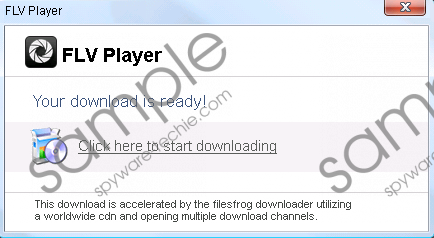 Your FLV Player is ready to Download Pop-Up screenshot
Your FLV Player is ready to Download Pop-Up screenshot
Scroll down for full removal instructions
In case you click the pop-up you will initiate the download of FLV Player. Opening a link that Your FLV Player is ready to Download Pop-Up generally starts the download of a fake installer (not official one) and it is usually bundled with adware. It is known that via fake installers FLV Player can be installed together with Apps Hat adware. Although users are asked whether they want to install additional software or not, the question is placed specifically right below the EULA agreement and there are two buttons – Skip (for adware) and Next (for general installation). If you do not read everything carefully, you might as well think that both buttons refer to EULA and Terms of Use.
Needless to say, that Your FLV Player is ready to Download Pop-Up is related to adware applications that are not direct computer threats. However, users are also recommended against keeping such applications on their computers, because they can expose them to serious computer security threats. Therefore, if you have clicked Your FLV Player is ready to Download Pop-Up and ended up downloading and installing FLV Player and other additional applications, go to your Control Panel and remove them at once.
To be absolutely sure that your computer system is safe from potentially harmful applications, run a full PC scan with SpyHunter free scanner, and then invest in a licensed antimalware tool that will ensure your system is always protected against any potential threats.
How to remove FLV Player manually
Windows 8
- Move mouse cursor to the bottom right corner of the screen.
- When Charm bar appears, click Settings and go to Control Panel.
- Select Uninstall a program and remove FLV Player.
Windows Vista & Windows 7
- Open Start menu and click Control Panel.
- Go to Uninstall a program and remove FLV Player.
Windows XP
- Open Start menu and navigate to Control Panel.
- Select Add or remove programs and uninstall FLV Player.
Should you have any further questions about Your FLV Player is ready to Download Pop-Up, you can always leave me a comment below.
In non-techie terms:
Your FLV Player is ready to Download Pop-Up is an adware pop-up that you encounter when you browse the Internet. Click the pop-up will lead you potentially unwanted programs being installed on your computer. It can also result in malicious threats entering the system, so it would be for the best to ignore Your FLV Player is ready to Download Pop-Up and remove all the programs that might have been installed after clicking it.
Aliases: FLV Player ready to Download.
