Do you know what Yoshikada Ransomware is?
You do not want your Windows operating system invaded by Yoshikada Ransomware because this devious threat is a file encryptor, which means that it corrupts files to render them unreadable. Although the creator of the infection might have a key that enables decryption, they are unlikely to provide it to you even if you fulfill the demands that are made using an intimidating ransom note. The purpose of this threat is to make you pay money, not to exchange money for a decryption key. Our research team has analyzed plenty of ransomware threats – including MindLost Ransomware and EncryptServer2018 Ransomware – and victims are always fooled into paying for a tool/key that is not given to them. Unfortunately, some users are likely to take the risk even if they know about their chances because once files are encrypted, nothing and no one can decrypt them. Even if you cannot free your files, you can remove Yoshikada Ransomware, and that is what is discussed in this report.
Just like most infections of its kind, Yoshikada Ransomware is distributed using misleading spam emails. The launcher of the threat is attached to a misleading message and concealed as a harmless file. If you do not know that spam emails can be used to spread malware, you might open the file without suspecting a risk. Unfortunately, the infection is launched silently, and so you are unlikely to delete the launcher in time. And this threat wastes no time. As soon as it is installed, it immediately performs the encryption. The files that are encrypted should have the “.crypted_yoshikada@cock_lu” extension attached to the original names. As you can see, the extension represents an email address, and you are introduced to it via a file named “how_to_back_files.html” as well. This file might be created on the Desktop, but you will find copies placed along with all encrypted files. This Yoshikada Ransomware file is not malicious, and you can open it without creating more problems. That being said, if you follow the instructions represented via this file, you could get yourself into trouble.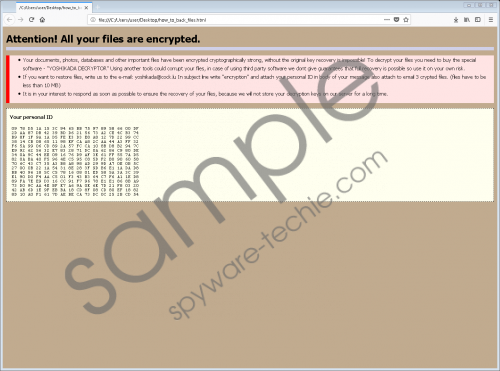 Yoshikada Ransomware screenshot
Yoshikada Ransomware screenshot
Scroll down for full removal instructions
The Yoshikada Ransomware ransom note informs that you need the so-called “original key” to recover your personal files. To obtain the key, you, allegedly, need to purchase the YOSHIKADA DECRYPTOR. It is suggested that if you use other tools, files would be corrupted further. Although that is unlikely to be the case, at the time of research, third-party software that could decrypt files affected by Yoshikada Ransomware did not exist. If you are tricked into believing that you need the decryptor and the key, you are likely to be tricked into emailing yoshikada@cock.lu too. If you do that, you should receive instructions explaining how to pay a ransom. Whether it is small or big, paying it is not what you should do because you are unlikely to get anything in return. Instead, you need to focus on deleting the malicious ransomware. Even if the decryption was possible – which it is not, at the moment – you would still need to remove the threat, and so you cannot forget about that.
According to our research team, deleting Yoshikada Ransomware should not be complicated because it runs using a single file and a single RunOnce key. Most likely, you can eliminate this threat yourself using the instructions available below. That being said, although the removal of the ransomware might be simple, eliminating it manually is not the best option you have. Instead, it is much better to install anti-malware software because it simultaneously eliminates every single malicious component and protects the system. Without a doubt, you want your system protected; otherwise, you are at risk of facing other dangerous infections in the future. To protect yourself against file-encrypting ransomware you should also back up your personal files. We advise using external or online backups.
Remove Yoshikada Ransomware
- Launch Explorer by tapping keys Win+E simultaneously.
- Enter %APPDATA% into the bar at the top to access the directory.
- Right-click and Delete the {random name}.exe file that represents the ransomware.
- Launch RUN by tapping keys Win+R simultaneously.
- Type regedit.exe and click OK to launch Registry Editor.
- Navigate to HKEY_CURRENT_USER\Software\Microsoft\Windows\CurrentVersion\RunOnce.
- Right-click and Delete a value named BrowserUpdateCheck that is linked to the {random name}.exe file.
- Right-click and Delete all copies of the how_to_back_files.html file.
- Empty Recycle Bin to ensure that all of these components are deleted.
- Install a trusted malware scanner to check if your system is clean or if you need to erase anything else.
In non-techie terms:
Yoshikada Ransomware was created to encrypt your files so that cyber criminals behind this malicious threat could try to trick you into paying a ransom. Paying it is a terrible idea because the money you wasted on a ransom would not be exchanged for a decryptor that you are promised. Even if the decryption of your files is not possible, you want to delete Yoshikada Ransomware from your operating system as soon as possible. Our research team has created a guide that shows how to eliminate this threat manually, but it is recommended that you install anti-malware software instead. By doing this, you will ensure that no threat is left behind and that your operating system is protected full-time.
