Do you know what X1881 Ransomware is?
Reports confirm that X1881 Ransomware is a new version of a malicious application known as CryptoMix Ransomware. The newly created variant was named this way because it marks each of its enciphered files with an extension called .x1881. If this malware ruined your data, you should continue reading the article and learn more details about it. Besides information about this vicious threat, we can also offer our removal guide placed just below the main text. Thus, should you decide not to put up with any demands and get rid of X1881 Ransomware instead, keep it in mind the steps located below can make this task a bit easier for you. What’s more, users who have questions or require more help are welcome to leave a comment below.
It is not known yet how precisely the malicious application could be distributed among its victims, but there are a few possible scenarios. As most of other similar infections from the same category, X1881 Ransomware might be spread via email, malicious file-sharing web pages, questionable pop-up ads, and so on. In fact, such threats can be dropped by the hackers themselves if they manage to get access to the victim’s computer. Therefore, besides staying away from unreliable web pages and avoiding email attachments from unknown senders, we would advise users to use a unique and secure password. Plus, it might be worth to mention, some malware manages to enter the system through various applications’ vulnerabilities, which is why it is crucial to keep your operating system and other programs on the computer fully updated.
Same as the previous infection’s version, X1881 Ransomware should start enciphering user’s files soon after it enters the system. This could be done silently so the user may not notice anything till he tries to open the ruined data and finds out it is no longer recognized or till he discovers the ransom note. It is a text document usually dropped on the victim’s Desktop. In this case, it might be called “_HELP_INSTRUCTION.txt” or similarly. Our researchers say the provided text does not say how to purchase decryption tools or how much is the ransom. Instead, it asks victims to email the hackers their ID numbers through one of the listed email addresses, for example, x1881@tuta.io, x1883@yandex.com, x1881@protonmail.com, etc. The malware’s creators end their message by saying “Please send email to all email addresses! We will help You as soon as possible!” Even though they could sound friendly, victims should not forget the same people enciphered and as a result ruined their data.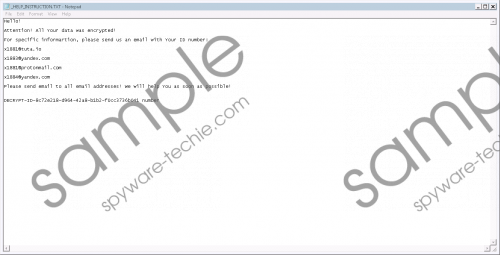 X1881 Ransomware screenshot
X1881 Ransomware screenshot
Scroll down for full removal instructions
It is doubtful the hackers care what happens to users’ files, and so we would advise not to trust them. They might ask a considerable amount of money, and with no guarantees, they will keep up to their end of the deal; you should realize you may lose the asked sum for nothing. No to mention, the hackers can always ask for even more money, so if you do not think you want to risk losing your savings, you should refuse X1881 Ransomware creators. No doubt some victims have been prepared for such situations and can restore ruined files from backup copies. If you did not make such copies, you should learn from this experience and decide on what would be the best way for you to backup all important files.
Those who choose to eliminate X1881 Ransomware have two options: either erase the malicious application manually while following the removal guide located below or install a reputable antimalware tool and delete it with automatic features.
Eliminate X1881 Ransomware
- Press Windows Key+E.
- Navigate to the listed folders:
%USERPROFILE%\Desktop
%USERPROFILE%\Downloads
%TEMP%
%ALLUSERSPROFILE%\{random name} - Look for recently downloaded files or any other suspicious data that could be associated with the malware.
- Right-click malicious files and press Delete.
- Close File Explorer.
- Open Registry Editor (Windows Key+R, type regedit, click OK).
- Go to this specific directory:
HKCU\Software\Microsoft\Windows\CurrentVersion\Run - Look for the infection’s value names; it should have random titles.
- Right-click such value names and press Delete.
- Close Registry Editor.
- Empty Recycle bin.
In non-techie terms:
X1881 Ransomware is a malicious application that can ruin your data without you even realizing it. Once the malware enters the system, it should work silently in the background and encipher all targeted files with a secure cryptosystem. The threat does this to take the enciphered data as a hostage and extort money from the user. We do not know how much do the hackers ask for ransom, but we advise you not to make any rash decisions you could later regret. The infection’s creators might promise to deliver decryption tools, but there are no guarantees they will do this. Meaning, you may lose the transferred money in vain. Users who do not want to risk it should erase the malware instead. To help with this task, we have prepared a removal guide you can find above this text, or you could employ an antimalware tool and let it delete the malicious application for you.
