Do you know what Write Results is?
Write Results is one of the newest adware applications from the SuperWeb family. The program has been created to help its developers generate profit whenever they redirect you to affiliated websites. If you care about your system’s stability, you will remove Write Results as soon as possible. This application may not be a direct computer security threat, but it is highly likely that Write Results could be misused by malevolent third parties to promote their corrupted content. Thus, you have to terminate this and other similar applications immediately.
We mention “other similar applications” here because Write Results most probably has entered your computer bundled with other potentially unwanted programs. Even though this application has a homepage that you can access at mywriteresults.com, the website is nothing but an empty shell. It does not give any extensive information on Write Results, and you cannot download the program directly. Therefore, we can assume that, just like Product Deals, Shop Scouter, Price Fab, Dealicious, and many other applications from the group, Write Results spreads around in third-party installers.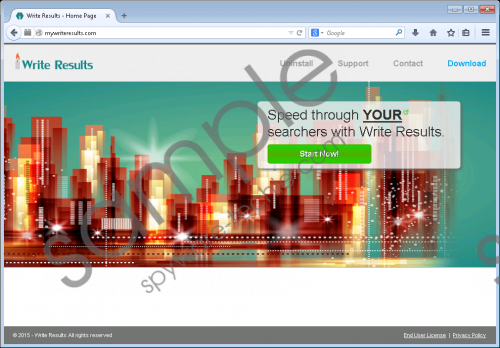 Write Results screenshot
Write Results screenshot
Scroll down for full removal instructions
In such a case, it should be possible to avoid installing Write Results on your computer. It could be possible that you have set up the program accidentally, going through a freeware installation process without any second thoughts. That would not be much of a problem if Write Results was not there to display annoying commercial ads.
Do not even think that this application will improve your browser’s or your search engine’s functionality in any way. Once Write Results gets added to your browser as a plug-in, the application employs tracking cookies to monitor your web browsing. Eventually, it starts generating annoying pop-ups that appear on affiliated websites. Our previous encounters with the SuperWeb family have proved that the annoying ads usually appear on eBay, BestBuy, Amazon, and other popular online stores. This happens in order to increase the possibility of your clicking any of the ads.
The people behind Write Results make money through the pay-per-click system. So, whenever you click a Write Results ad and it redirects you to a specific website, the program’s developers increase their profit. However, the problem is that this application does not check whether all the links embedded in its ads are safe. Thus, if the application is misused by cyber criminals, it might inadvertently lead you to financial extortion. What’s more, it could also result in a severe malware infection.
Before any of that happens, please remove Write Results from your system via Control Panel. After manual removal, invest in a legitimate computer security application to scan your PC and terminate similar infections (if any). Should you have any further questions regarding your computer’s security, do not hesitate to leave us a comment.
How to Remove Write Results
Windows 8 & Windows 8.1
- Slide the mouse cursor to the lower right corner of your desktop.
- When the Charm bar appears, click Settings and open Control Panel.
- Select Uninstall a program and remove Write Results.
Windows Vista & Windows 7
- Open the Start menu and click Control Panel.
- Go to Uninstall a program and remove Write Results.
Windows XP
- Click the Start menu button and navigate to Control Panel.
- Open Add or remove programs and uninstall Write Results.
In non-techie terms:
Write Results is a browser extension that is classified as adware. This application might accidentally expose you to corrupted content that is related to malware distribution and various cyber crime schemes. Remove Write Results from your computer to avoid further security-related complications and protect your PC from harm.
