Do you know what WindowsMangerProtect is?
If you noticed an application known as WindowsMangerProtect active on your operating system, malware experts at Spyware-Techie.com firmly advise you to remove it ASAP. WindowsMangerProtect is a potentially unwanted program that acts quite questionably as it enters your system via bundled installers and exhibits suspicious and potentially dangerous features. Just as the name suggest WindowsMangerProtect is advertised as an application that is used to protect your operating system. Unfortunately, it is not true whatsoever. Do not trust WindowsMangerProtect under any circumstances as it could expose your PC to suspicious third-party applications. We have crafted a detailed removal guide that will allow you to delete WindowsMangerProtect with no complications whatsoever.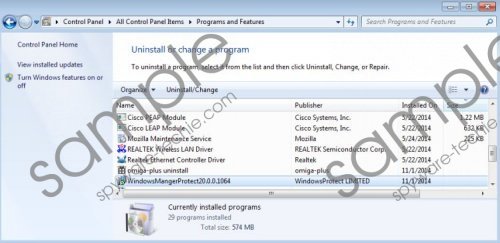 WindowsMangerProtect screenshot
WindowsMangerProtect screenshot
Scroll down for full removal instructions
As it was mentioned WindowsMangerProtect is distributed mostly via software bundles. The research conducted at our internal lab has shown that often this potentially unwanted program comes along with suspicious applications such as WebsSearches, V9.com, istartsurf.com and many others. This is quite alarming, as the mentioned applications are known to be quite dangerous and invasive. In order to avoid the mentioned applications and WindowsMangerProtect, it is advised to practice safe browsing habits. Avoid third-party suspicious download websites as they often provide installers filled with numerous questionable applications. It goes without saying that a reliable malware detection and removal tool is a must have as it provides protection to your system at all times.
Once WindowsMangerProtect enters your operating system it will start suspicious system processes named as WMP.exe, WPM.exe, Windows MangerProtect.exe, and ProtectWindowsManager.exe. These system processes could be used to promote suspicious activity. It has been noticed that the WindowsMangerProtect system process could display third-party adverts while you are browsing the web. Also the suspicious application could be used as a backdoor by other Internet-based applications into your operating system. WindowsMangerProtect is an annoying and potentially dangerous application that should be avoided, as it will in no way protect your PC. Do not trust this potentially unwanted program under any circumstance. If this dubious application was discovered on your computer, removal of it is essential in order to maintain a clean and secure system.
The removal of WindowsMangerProtect is crucial as it puts your operating system at constant risk of getting infected. Once the removal is executed successfully, we firmly advise you to check your operating system for potential leftovers of the suspicious application. It is very important to remove every bit of WindowsMangerProtect, as traces of the infection could be used to restore the potentially unwanted program.
How to delete WindowsMangerProtect
Remove WindowsMangerProtect from Windows 7 and Windows Vista
- Click the Windows button and select Control Panel.
- Click Uninstall a program.
- Select WindowsMangerProtect and click Uninstall.
Remove WindowsMangerProtect from Windows 8
- Navigate the muse cursor to the bottom right corner of your screen.
- Select Settings form the Charm bar.
- Select Control Panel and click Uninstall a program.
- Double-click WindowsMangerProtect.
- Click Yes to confirm that you want to remove WindowsMangerProtect.
Remove WindowsMangerProtect from Windows XP
- Click the Start button.
- Select Control Panel.
- Click Add or Remove Programs.
- Select WindowsMangerProtect and click Remove.
In non-techie terms:
The removal of any kind of suspicious program is essential to your virtual security. If you do not feel comfortable removing WindowsMangerProtect manually, we provide an alternative removal method, please follow the instructions below.
