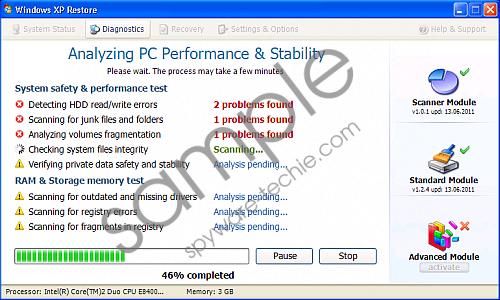Do you know what Windows XP Restore is?
With all the sophistication invested in rogue security tools these days, it has become particularly difficult to distinguish between rubbish rogue applications such as Windows XP Restore and genuine security tools. What makes it particularly difficult to detect and remove Windows XP Restore is its ability to adapt to its environment, depending on the OS of the user. If the user is running Windows Vista, the rogue’s name will change accordingly. This type of sophistication is becoming more and more common place.
Windows XP Restore will use any tactic at its disposal to facilitate its infiltration of the system. It will root itself in the system without the user’s knowledge, and will start its attack once it is securely rooted. Seditious browser hijackers and rubbish online malware scanners are all used as a part of Windows XP Restore’s online marketing campaign.
Once the rogue is installed on the system it will edit registry entries so as to allow itself to launch each time the user logs on to Windows. It will then initiate a fake system scan which will yield fake results. This is done to convince the user that his system is under attack. It will also spam the user with various fake security alerts in the form of pop up messages. Other reported symptoms include Windows XP Restore hiding Desktop folders and start up programs, and hiding the contents of folders from the user’s view.
When all is said and done you will only be able to regain control of your PC is if you destroy Windows XP Restore without hesitation. Do this by investing in a genuine security tool which will not only erase Windows XP Restore but protect your PC in future.
In non techie terms:
Windows XP Restore is a fake security tool which will not live to any of its promises. Take back what is rightfully yours and eliminate Windows XP Restore immediately.
Aliases: Windows 7 Restore, Windows Vista Restore.