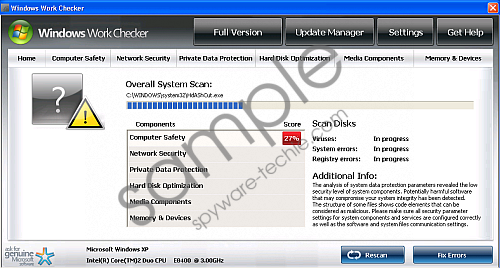Do you know what Windows Work Checker is?
Windows Work Checker is another addition to the Fake Microsoft Security Essentials fraud. It is a rogue antispyware application which pretends to be a good computer security program. The previous versions of this rogue include Windows Risks Preventions, Windows Precautions Center, Windows Troubles Solver and many more. Just like its forerunners Windows Work Checker is there to gain easy profit by extorting unsuspecting computer users and damaging their computer in process.
Most of the time Windows Work Checker enters the computer via Trojan infection, which can be caught in fake online malware scanners or in some suspicious websites that the user lands (sometimes accidentally) while browsing the Internet. At first Windows Work Checker only sends a prompt saying that a suspicious Trojan activity has been detected in the computer and the user needs to perform a quick system scan in order to check what the problem is all about. After the scan Windows Work Checker gives the exact name of the Trojan which is supposedly infecting the system: Trojan.Horse.Win32.PAV.64.a. This very Trojan has been “detected” by the previous versions of the rogue as well.
Afterwards the user is pressed to fully download and install Windows Work Checker into his computer for the complete protection of the system. Once the rogue installed, it performs a fake system scan, which shows a lot of errors in the system, but not of them are real. These errors are made up in order to make the user purchase the full version of the rogue which, supposedly, should make the problems go away. The only thing that will go away, however, is the user’s money, if he really is going to reveal his credit card number, expiration date and CVV2 to the creators of Windows Work Checker. That way the bank account will be hacked and the money will be stolen.
In order to avoid it, the user must remove Windows Work Checker from his computer the moment he notices the infection. The user can choose between manual and automatic removal. Automatic removal is easier, because it does not require the user to find and delete all the rogue-related files himself. Also, it is the option recommended to those who are not perfectly computer-savvy. As long as Windows Work Checker is wiped out of the system, any method of removal is acceptable.
In non-techie terms:
Windows Work Checker is a rogue antispyware application which has been designed to look like a real security program. It does so in order to rip unsuspecting consumers off. If you don’t want to become the next victim of this rogue, remove Windows Work Checker as soon as possible.
Aliases: WindowsWorkChecker.