Do you know what Windows Ultra-Antivirus virus is?
Do not trust the name of Windows Ultra-Antivirus, because this dangerous infection does not have anything to do with your system’s protection and security. This seemingly legitimate antispyware is completely fake, and if you decide to confide in its false ability to protect your Windows OS or detect and remove malware, cyber criminals will be able to manipulate you in any way wanted. If you wish to avoid such possibly detrimental outcome, you should delete Windows Ultra-Antivirus right away, without hesitating about this bogus tool’s legitimacy.
The cunning infection does not have anything to do with your personal system’s security, and it can be proven solemnly by the way this treacherous infection manages to get inside unprotected Windows systems. Using bundled downloads, spam email attachments, fake online scanners, and a ton of other security loopholes, schemers can slip the latent rogue without any of your knowledge. And even if you notice slower PC performance speeds, or removed access to some system’s components, it is most likely that you will not notice Windows Ultra-Antivirus running, until its fictitious computer scanner pops up on your screen. This attribute is 100% fake, and you should ignore its fictitious reports, just like all bogus security notifications, which will force you to remove non-existent threats.
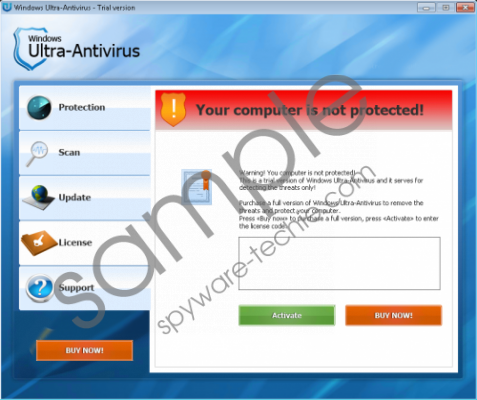 Windows Ultra-Antivirus screenshot
Windows Ultra-Antivirus screenshot
Scroll down for full removal instructions
In non-techie terms:
All of these tricks are created to fool you into purchasing bogus rogue’s full version, which could easily allow cyber criminals to collect your personal data. This could be extremely dangerous to your identity; therefore, we rush you to remove Windows Ultra-Antivirus immediately. Continue with manual removal guidance, if you know what to do, or install automatic removal tools, if you have no experience and having malware deleted.
Aliases: WindowsUltraAntivirus.
