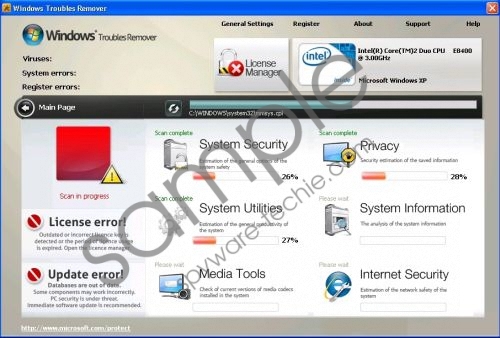Do you know what Windows Troublemakers Agent is?
With all the sophistication and time and effort which is invested in rogue security tools, it has become a lot more difficult to tell the real ones apart from the fake applications such as Windows Troubles Remover. This rogue in particular, which finds its roots in the same family of despicable rogues as System Optimizator, Windows Optimization & Security, Windows Utility Tool and Privacy Corrector, cannot live up to any of its over embellished promises.
Windows Troubles Remover makes use of Trojan horse infections to infiltrate and root its infection into its prospective host PCs. This is even more distressing as it makes the rogue’s infiltration into the system virtually undetectable which makes it that much harder for the PC user to erase Windows Troubles Remover without some help.
Users who did not get rid of Windows Troubles Remover in time complained about various distressing symptoms. These include being denied access to the Desktop as well as being unable to launch any type of executable on the system. In order to regain access to your Desktop, follow these instructions carefully:
- Reboot your system. You will find the Windows Troubles Remover startup screen blocking access to your Desktop. Click the “OK” button to make it go away. The malware will start a fake system scan.
- Wait until the scan is done. Once the scan is finished you will see another fake security notice. Click “OK” one more time.
- Make the notification go away by clicking on the red “X” at the right top of it.
- It should now disappear and you will be able to access your desktop again.
Now before you become too excited, you have to do more than follow the above instructions to neutralize this threat. Once access to your Desktop is restored, make use of the removal power of a genuine security tool which will not only eliminate Windows Troubles Remover from the system but also provide you with future protection against similar rogue threats and infections.
In non techie terms:
Windows Troubles Remover is a devious application designed to fleece you out of its money. It offers no benefit to your PC and you will be much better off if you were to destroy Windows Troubles Remover from the system for good.
Aliases: WindowsTroublesRemover, WindowsTroubles Remover, Windows TroublesRemover.