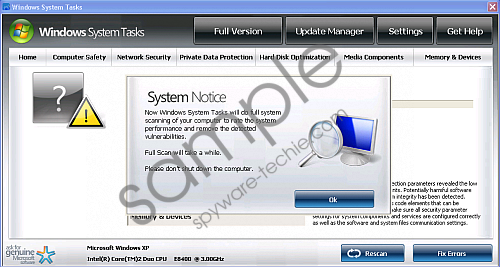Do you know what Windows System Tasks is?
With all the sophistication vested in the development of rogue security tools nowadays, it has become increasingly more difficult for even experienced users to distinguish between genuine applications and rogue antispyware programs like Windows System Tasks. This rogue in particular emanates from the same family of despicable rogues as Windows Protection Tasks and Windows Activity Inspector, and forms part of the much despised Fake Microsoft Security Essentials scam.
Windows System Tasks will use any possible tactic to gain unauthorized access to its victim’s PC. This includes exploiting system and browser weaknesses and susceptibilities, and making use of established forms of infection including browser hijackers and bogus online malware scanners. Because its infiltration of the system is done so furtively, the user will find it difficult to detect and remove Windows System Tasks without some help.
The first clue the user will have as to the presence of Windows System Tasks on his system will come after Windows System Tasks starts its attack. Once it is securely rooted in the system Windows System Tasks will configure itself to run each time Windows starts up. It will then in each instance initiate a fake system scan, which will yield false results. This is in an effort to panic the user into thinking his system is under attack, and to ultimately pay for Windows System Tasks’ worthless products. Some of the fake threats Windows System Tasks will warn against include Unknown Win32/Trojan, or Backdoor.Win32.
As a further attack on the system Windows System Tasks will prevent the user from connecting to the Internet, as well as prevent him from running any executable on the system. This is done in an effort not to allow the user to run or download an application which might identify and delete Windows System Tasks from the system. Other symptoms include incessant fake security pop up messages, poor system performance due to high resource consumption by Windows System Tasks and increased erratic system behavior. No correspondence received from Windows System Tasks should ever be trusted.
In order to regain control of your PC you will have to destroy Windows System Tasks as soon as possible. This will also limit the damage this rogue will be able to cause to your system. Make use of a genuine security tool which will not only erase Windows System Tasks, but also protect the system against similar attacks in future.
In non techie terms:
Windows System Tasks is a fake security tool offering no benefits to any infected PC. Take back what is rightfully yours and obliterate Windows System Tasks immediately.
Aliases: WindowsSystemTasks.