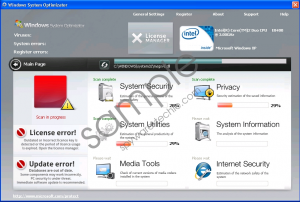Do you know what Windows System Optimizator is?
Do not fall victim to the lies sold by Windows System Optimizator as the truth. This shameless rogue defragmenter is indeed a clone of the much hated and reviled Palladium Pro, which all derive from the Fake Microsoft Security Essentials. Windows System Optimizator is nothing more than an online scam designed to fleece consumers out of their hard earned money, and will not offer any benefit to an infected PC. This rogueware will stop at nothing to successfully achieve its goal, even causing irreparable damage to the system of its victim.
Making use of browser hijackers to spread its Trojans online, Windows System Optimizator also makes use of fake antimalware scanners. The browser hijacking domains are sneaky in that they forcefully redirect a user to their homepages, where they will exploit browser and system vulnerabilities in order to successfully root the Windows System Optimizator infection. Other popular forms of infection include Windows System Optimizator bundling its Trojans and malware with other legitimate downloads and security updates from third party websites. Whichever means Windows System Optimizator uses to infiltrate the PC, it will be difficult for the user to delete Windows System Optimizator.
Even though Windows System Optimizator will pull out all the stops in order to seem like a genuine defragmenter, users should use their discretion here and not fall prey to their half truths and whole lies. When Windows System Optimizator is successfully installed on the PC it will present the user with the following pop up message:
"Windows System Optimizator has been successfully installed on your computer.
To complete the installation please reboot your computer.
Yes, reboot now"
The PC owner will have no other choice than to react affirmatively to this call to action. Once the system reboots the user will be unable to access his Desktop, and will find himself stuck with the Windows System Optimizator. The PC owner will also not be able to launch any executables on his system as well as being unable to access the Desktop. If the user tries to disable Windows System Optimizator with the aid of the Task Manager, Windows System Optimizator will simply generate another alert which states that Task Manager is not an application to be trusted.
All hope is not lost, as there is a way to bypass the Windows System Optimizator startup screen and to be able to access the Desktop again. Follow the following instructions in order to restore access to the Desktop, and to be able to launch programs on the system again:
- When presented with the startup screen, press the OK button to start the Windows System Optimizator scan on the system.
- While the scan is running, go the bottom left corner screen where you will notice a website linking to a legitimate Microsoft website (http://www.microsoft.com/protect).
- Click on this link to be redirected to a bogus website informing users about online safety and privacy education. This website is a fake domain, and you should close it immediately by clicking on the red X at the top right of the screen.
- You should now be able to also close the Windows System Optimizator startup screen and regain access to your Desktop
The user should now be able to access the Desktop, as well as establish an Internet connection. If the user tries to launch an executable, he might still be presented with the following error message:
"Warning:
Name: Hkcmd.exe
Location: C:\windows\system32
Application that seems to be a key-logger is detected. System information security is at risk. It is recommended to enable the security mode and run total System scanning."
Do not react to this warning but simply continue attempting to launch the desired program and you will eventually succeed.
In non techie terms:
In In order to minimize the damage your PC will be subjected to, erase Windows System Optimizator from the system as a matter of urgency. Invest in a properly functioning and updated security tool which will not only be able to detect and delete Windows System Optimizator from the system, but which will also offer continued future protection against similar threats.
Aliases: WindowsSystemOptimizator, WindowsSystem Optimizator, Windows SystemOptimizator.