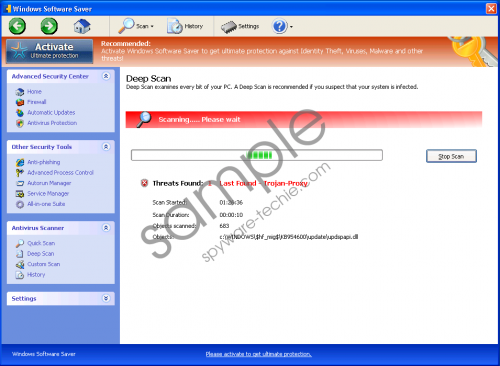Do you know what Windows Software Saver is?
Windows Software Saver is a malicious computer application that looks very much like a reliable piece of software. It makes use of Windows XP’s Explorer layout, and as a result it makes Windows Software Saver look like a legitimate part of the operating system. That is why a lot of users fall for this fraud. As far as the appearance is concerned Windows Software Saver makes use of the same tactics as its predecessors, including Windows Problems Stopper, Windows Health Keeper, Windows Antihazard Solution and other dangerous infections from the Rogue.VirusDoctor family.
Just like its forerunners Windows Software Saver makes use of computer system’s vulnerabilities in order to get into your machine. It actually arrives at your doorstep without your knowledge or permission, and soon you have to deal with a whole palette of rogue infection symptoms, that are generated in order to make you think you are attacked by a huge number of dangerous viruses. Yet, Windows Software Saver is the only one you should be wary of, so when you see any of these messages on your screen, do ignore them and proceed with removing Windows Software Saver ASAP:
Warning
Firewall has blocked a program from accessing the Internet
C:\program files\internet explorer\iexplore.exe
is suspected to have infected your PC. This type of virus intercepts entered data and transmits them to a remote server.Error
Attempt to modify registry key entries detected. Registry entry analysis is recommended.
Removing Windows Software Saver might not be as easy as it seems, because the rogue does everything in its power to push you into paying for the worthless service. To prevent you from erasing Windows Software Saver on your own, the rogue will block your Internet connection, Windows Task Manager and Registry Editor. It will also block your executables saying that the programs must be terminated in order to prevent the infection from spreading further. That is an obvious lie and you have to deal with Windows Software Saver before it is too late.
Instead of paying for the program, click the “Activate Ultimate Protection” button and enter the following activation key:
0W000-000B0-00T00-E0020
The annoying fake security messages will disappear and you will remove Windows Software Saver with no problem at all. If you cannot do it on your own, do invest in a powerful security tool that will erase Windows Software Saver automatically in no time.
In non-techie terms:
Windows Software Saver is a malicious computer application that wants to rip you off at the same time damaging your operating system. You must ignore the fake security messages from the rogue and acquire a computer security program that will erase Windows Software Saver immediately.
Aliases: WindowsSoftwareSaver.