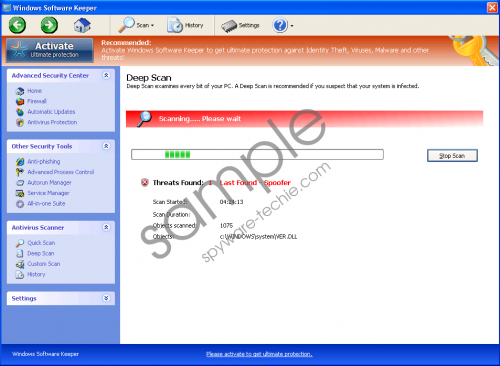Do you know what Windows Software Keeper is?
There are many malicious applications that will try to profit from you, and Windows Software Keeper is definitely one of them. The newest addition to the infamous Rogue.VirusDoctor family has been developed to look and act just like previous rogue antispywares Windows Managing System, Windows Safety Tweaker or Windows Tools Patch. Windows Software Keeper will claim to offer best security options for your Windows’s system, and will trick you with its legitimacy by simulating an infection, so that you would have nothing else to do but to buy a bogus full-version of Windows Software Keeper. Whatever you do, do not give your money or disclose your sensitive data to cyber criminals, standing behind the rogue, and remove Windows Software Keeper with all its components from your system at a dash!
There is more than one way for Windows Software Keeper to attack, and you could be easily tricked into letting the rogue into your system by simply clicking on a malicious black-hat SEO link, an online advertisement or a spam email attachment. So, be careful when you download from unreliable sources and receive deceitful links or latent setups from unfamiliar addressees, because Windows Software Keeper will attack swiftly, without you even realizing what just happened. Once this happens, your access to Registry Editor and Task Manager will be removed, and there will be no way to run most executable files or connect to the Internet. Your PC will slow down or even become completely inactive in the long run, and Windows Software Keeper’s computer scanner will start running. This bogus tool will falsely inform you that numerous malignant downloaders, email-flooders and Trojans are harming your system, and this effect will be strengthened with an avalanche of fake notifications, pop-ups, security alerts and purchase recommendations. Bellow, see a few examples:
Recommended:
Activate Windows Software Keeper to get ultimate protection against Identity Theft, Viruses, Malware and other threats!Warning! Identity theft attempt Detected
Hidden connection IP: 58.82.12.124
Target: Your passwords for sitesTorrent Alert
Recommended: Please use secure encrypted protocol for torrent links.
Torrent link detected!
Receiving this notification means that you have violated the copyright laws. Using Torrent for downloading movies and licensed software shall be prosecuted and you may be sued for cybercrime and breach of law under the SOPA legislation.
Please register your copy of the AV to activate anonymous data transfer and protocol through the torrent link.
If you are worried about your system and its safety, do not pay any attention to Windows Software Keeper and focus on acquiring a legitimate antispyware tool, which will be able to remove all infected files without any trouble. Windows Software Keeper is not worth anything, and if you purchase its bogus license, you will not only lose your money, but will also expose your system to other malignant applications, as it will have no genuine protection. To remove Windows Software Keeper start by applying a registration code, which will remove all annoying symptoms and will help you get back to your normal PC processing.
Registration code:
0W000-000B0-00T00-E0020
By entering this number you will regain access to your Windows tools and you will have no problem running executable files. This will help you detect and delete all Windows Software Keeper’s files manually, or you will be able to download and run any legitimate antispyware tool, which will remove Windows Software Keeper swiftly and effectively!
In non-techie terms:
Windows Software Keeper is a highly malicious tool, and its creators do not have any conscientious aims. If you let this bogus antispyware control your system, it might become completely inoperable and your sensitive data could be easily stolen and even used in other illegal activities. Protect yourself and delete Windows Software Keeper without any hesitation!
Aliases:WindowsSoftwareKeeper.