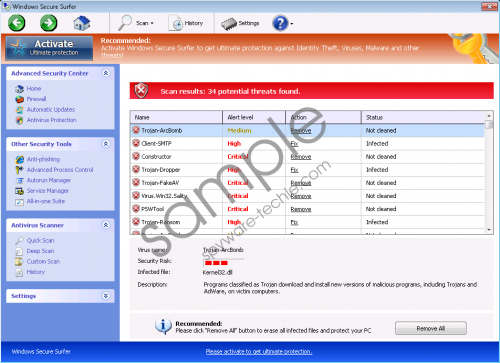Do you know what Windows Secure Surfer is?
Windows Secure Surfer is a computer program that is very good at pretending. It inherits this trait of cheating from its predecessors, such as Windows Internet Booster, Windows Pro Web Helper or Windows Daily Adviser. All these programs are rogue antispyware application which means that Windows Secure Surfer has to be removed immediately otherwise you will no longer be able to focus on your work - your entire time will be spent trying to battle Windows Secure Surfer.
The rogue slithers into your system through fraudulent online malware scanners that urge you to perform a quick system scan. Flashing texts inform you that there is a suspicious activity detected in your system and you have to make sure that everything is alright with Windows Secure Surfer. However, Windows Secure Surfer does not ask for permission in order to enter your system. The rogue does it on its own accord and then you have to deal with yet another fake system scan, that says you are infected with such things as PSWTool, SuspiciousPacker or Trojan-DDoS.Win32.
These infections are not true, but Windows Secure Surfer will not allow you to check its legitimacy online, because the rogue blocks your Internet browser immediately and it is followed by the this fraudulent security notification:
Warning
Firewall has blocked a program from accessing the Internet
C:\program files\internet explorer\iexplore.exe
is suspected to have infected your PC. This type of virus intercepts entered data and transmits them to a remote server.
It is just one of the many fake security messages that Windows Secure Surfer uses to convince you that you are in deep trouble. In order to avoid being removed the rogue also denies access to Windows Task Manager and Registry Editor, blaming this behavior on non-existent viruses and infections.
No matter what you do, as long as you don't pay for Windows Secure Surfer, you win. But you still need to save your system, and that can be done with this:
0W000-000B0-00T00-E0020
Enter this activation key into the rogue's registration window and once Windows Secure Surfer is convinced that it has lured your money out of you, it will give you the system tools back and go into the hibernation mode. Before the rogue returns, get yourself a powerful antispyware tool and erase Windows Secure Surfer once and for all without any further ado.
In non-techie terms:
Windows Secure Surfer is a fake antivirus program that you must remove at once. If it is allowed to remain, Windows Secure Surfer kills the system at the same time trying to steal your hard-earned money.
Aliases: WindowsSecureSurfer.