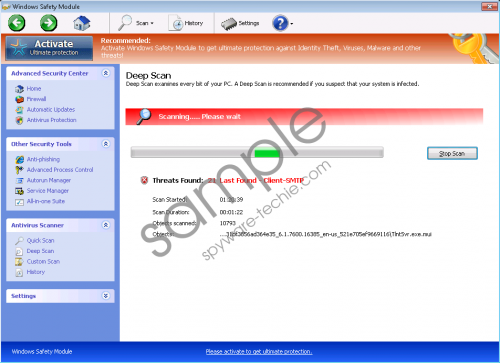Do you know what Windows Safety Module is?
We know about Windows Safety Module more than enough. When it comes to such dangerous rogue antispyware applications no words should be spared to inform the users on how to remove Windows Safety Module from their computers. Some of the users might actually even think that Windows Safety Module is a useful program that can be used to protect one's computer from cyber threats. Seldom do they realize that Windows Safety Module is just as dangerous as any virus out there and you will not be safe until Windows Safety Module is erased from your system for good.
Windows Safety Module is not a new in the field. It belongs to the Rogue.VirusDoctor group of rogue antispyware applications and has such names as Windows High-End Protection, Windows Recovery Series or Windows Safety Checkpoint behind its back. Thus, Windows Safety Module knows exactly how to make your life miserable in attempt to embezzle your money. As this rogue tries to pass for a reliable antivirus program, it fools quite a few users saying that their computers are infected and they need to remove the "viruses" with Windows Safety Module.
But of course, it isn't that simple, because Windows Safety Module promises to remove the threats only if you purchase the full version of the program. This is where a lot of users come back to their senses realizing that Windows Safety Module is nothing, but a scam, yet this realization usually comes a little bit too late, because the rogue is already in charge of the system, making it behave it its own way.
For example, Windows Safety Module blocks various programs including the Internet browser, claiming that they are infected and you must protect your computer from data theft. Usually, this is the notification that follows:
Warning
Firewall has blocked a program from accessing the InternetGoogle Chome is suspected to have infected your PC. This type of virus intercepts entered data
Recommended:
Please click "Prevent attack" button to prevent all attacks and protect your PC
Apart from that Windows Safety Module also prevents you from accessing Windows Task Manager and Registry Editor, making puny excuses that these two system tools are also severely infected, while in fact the rogue simply does not want to be removed. It is definitely frustrating when a program does all it can to prevent you from removing it, but there is a way to bypass Windows Safety Module's defenses:
0W000-000B0-00T00-E0020
Use the activation key above to "register" Windows Safety Module. It will be equivalent to you buying the license and the rogue will behave as if it has removed all the viruses from your computer. Make use of this moment of peace to remove Windows Safety Module from your system completely. It does not matter whether you do manually or automatically, as long as you get the job done.
In non-techie terms:
Windows Safety Module is a fake antivirus program that tricks users into spending money for nothing, at the same time ruining their computer systems. You need to terminate Windows Safety Module as soon as possible and prevent it from committing yet another theft.
Aliases: WindowsSafetyModule.