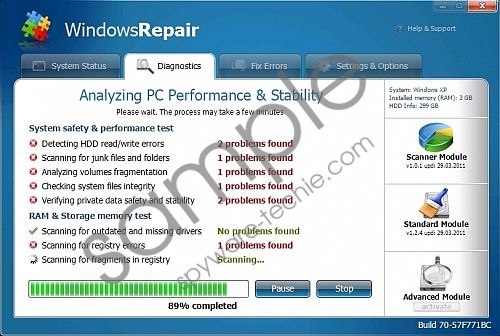Do you know what Windows Repair is?
Here comes another rogue defragmenter called Windows Repair. Contrary to what its name says, there is nothing that this parasite could repair. This fake defragmenter is a clone of other notorious rogues such as Windows Recovery, Windows Tool and Windows Diagnostic. Windows Repair is created having one single purpose in mind – ripping unsuspecting consumers off. It enters your computer under the pretense of a legitimate program, and it will mess with your system until it reaches its goal.
Windows Repair has a few ways to enter your system. The most popular one is through fake online malware scanners. You might land in the infected site after an online search. All you have to do is click on an infected link among the search results, and you will be forcefully redirected to the site, which hosts the download file for Windows Repair. From there, you don’t really need to initiate the download yourself. Sometimes it is programmed to start automatically at a random click of the mouse.
If, unfortunately, you have Windows Repair installed in your computer already, you will notice that the rogue initiates a fake system scan, and it finds 11 errors by default. Then the rogue urges you to fix those errors immediately. In order to support its claim that your computer needs a serious protection, Windows Repair will spam you with various fake security error messages, such as, for example:
Critical Error
RAM memory usage is critically high. RAM memory failure.
This message is obviously fake, because first of all, if you were to overuse your RAM, you would receive a message from Windows that you are running low on Virtual Memory. Also, you can always check the amount of RAM you are using by loading your Task Manager. At the bottom of the right corner you will see a line “Physical memory”. The digits after that line are the amount of RAM currently used. Therefore, this message, along with all the others received from Windows Repair is fake, because with your RAM overused, you could hardly even load your Task Manager. Your computer would be lagging very hard.
Since Windows Repair is a fake program, it is obvious that you should not follow its instructions in activating the Advanced Module. Rather than revealing your credit card information for the cyber criminals, simply use this code to “activate” Windows Repair, because it will help you to remove the parasite later on.
8475082234984902023718742058948
Don’t allow this rogue to make use of you. Keep your credit card information to yourself, and protect your computer from this parasite. Your plan of action right now includes terminating Windows Repair immediately.
In non techie terms:
Windows Repair is a rogue defragmenter tool, which means that it is a fake software application, which enters your computer with intention to steal your money. Don’t waste your time, and acquire a reliable security tool and remove WindowsRepair once and for all.
Aliases: WindowsRepair.