Do you know what Windows Protection Booster is?
Windows Protection Booster is another rogue application which replaces such fake programs as Windows AntiVirus Booster and Windows AntiVirus Tool. Thus, you can expect them all to act very similarly. Firstly, they perform a fake scan after they get on your system and then provides you with fake results. Secondly, it tends to display various pop-ups, and third, it blocks the access to legitimate programs and documents. If you wonder why it is all done, the answer is very simple – to scare you into believing that your computer is infected with malicious software. You should not believe any word of Windows Protection Booster because it only seeks to extort money from you. As it is not going to do anything good, we believe that it is better to erase Windows Protection Booster entirely from the system.
It is not easy to say how Windows Protection Booster has come on your system. Actually, there are several ways: firstly, you might have opened a spam e-mail; secondly, you might have believed some kind of advertisement claiming that your system is infected and offering a tool to fix it. Actually, many free online malware scanning services work illegally nowadays, which is why we recommend being extremely cautious with them. Finally, it is also possible that already existing malware have attracted Windows Protection Booster on your system. In order to avoid similar unwanted applications in the future, it is extremely important to keep your antimalware tool enabled.
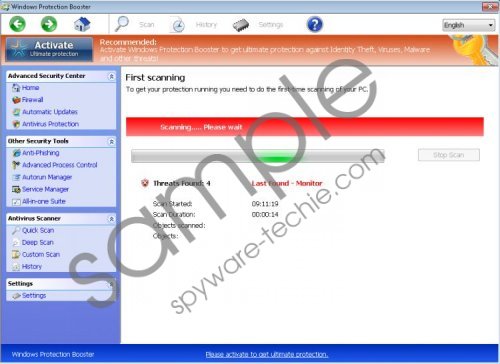 Windows Protection Booster screenshot
Windows Protection Booster screenshot
Scroll down for full removal instructions
As Windows Protection Booster is a fake program, you should not expect it to remove the threats supposedly existing on your system. Even though it really tries to convince you that your system is infected, you should know that it is not. Thus, buying the license to fix non-existent threats will only reveal your credit card details to cyber criminals. Needless to say, you might lose all your money from your bank account or these details might be used for other unfair purposes.
You should definitely remove Windows Protection Booster because it might not only attract other threats and slow down your system, but also you will not be able to use your computer unless you do that. You can enter the following activation key 0W000-000B0-00T00-E0021 and all the annoying symptoms will be disabled. However, the rogue application itself will stay on your system. In order to remove it, you should follow the instructions provided for you below. They will help you to access the internet and download a reliable malware remover for the automatic deletion of Windows Protection Booster.
How to remove Windows Protection Booster
- Restart your computer and start tapping F8 immediately after BIOS screen disappears.
- When Windows Advanced Options menu appears, select Safe Mode with Commend Prompt using arrow keys.
- Press Enter.
- Enter cd.. next to the line C:\Windows\system32 and tap Enter.
- Type explorer.exe alongside C:\Windows. Tap Enter again.
- Click the Start button and then select Search/RUN.
- Type %appdata% and press Enter once again.
- Find svc-{random letters}.exe file. Select it and then Delete it.
- Reboot your computer in a Normal mode.
- Open the Start menu again and select Search/RUN.
- Type in regedit and click OK.
- Go to HKEY_CURRECT_USER\Software\Microsoft\Windows NT\Current Version\Winlogon .
- Locate Shell and then right-click on it. Click Modify.
- Type %WinDir%\Explorer.exe as Value and click OK.
- Visit http://www.spyware-techie.com/download-sph .
- Download the suggested tool and install it.
- Scan your system to remove Windows Protection Booster.
In non-techie terms:
Windows Protection Booster is nothing more than just a rogue application, which means that you should not expect it to act in any beneficial way. As you might have understood, its main purpose is to scare you and convince you to buy the license, which is definitely not cheap. As this security tool is not real, it will not be able to help you even if you really have infections on your PC. The most reliable way to find out whether the malicious software is residing in your system, is to scan your computer with a reliable antimalware scanner, for instance, a free SpyHunter scanner that you can download by clicking on the button below.
Aliases: WindowsProtectionBooster.
