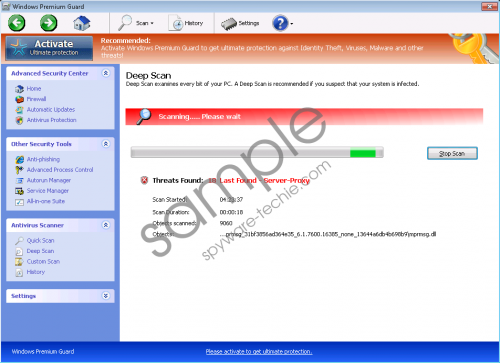Do you know what Windows Premium Guard is?
If your Firewall is reported as disabled by Windows Premium Guard, there is no doubt that your PC has been infected. And no, your Windows system is not filled with Trojans, backdoors and other malware, notified by Windows Premium Guard, because this very security tool is the only infection, tampering with your system’s security! Be aware that this fake antispyware can remove your privileges to Registry Editor and Task Manager, block you from running most executable files, and even make it impossible to connect to Internet! Surely this is done so that you could not remove Windows Premium Guard rapidly, but it also works as a perfect implementation to trick PC user, unconscious of the malicious intentions, into believing the rogue.
Despite these Windows Premium Guard’s barriers to remove the infection, there will be some other obstacles, like fictitious computer scanner and an avalanche of fake notifications, which will aggravate your system’s functionality further. See some of the contrived Windows Premium Guard security messages:
Recommended:
Please click “Remove all” button to erase all infected files and protect your PCError
Potential malware detected.
It is recommended to activate protection and perform a thorough system scan to remove the malware.
In non-techie terms:
Never ending notifications, enforcing you to remove false infections, and flashy rogue’s interface proclamations, recommending to activate Windows Premium Guard, will create an illusion that you really need Windows Premium Guard’s help to delete malware. However, you have to understand that the shower of simulated information and a highly believable interface have been designed to fool you into paying money for a licensed tool, which has no technical potential to remove even low-risk infections.
To delete Windows Premium Guard, firstly apply a license key (0W000-000B0-00T00-E0020), which will remove all obnoxious symptoms and will help you to erase the infection much faster. You can do so either manually or automatically, and we recommend using the later, because only legitimate tools will remove Windows Premium Guard timely and will secure your PC from other malware in the future.
Aliases: WindowsPremiumGuard.