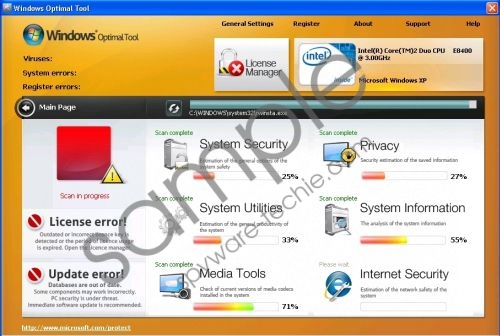Do you know what Windows Optimal Tool is?
There is no end to cyber threats which put your computer system at severe risk. Windows Optimal Tool is another annoying parasite, which comes from a big family of clones including Windows Wise Protection, Windows Software Guard and Windows Care Tool. These rogue system optimization applications are created in order to deceive you and swindle your money out of you.
This rogue arrives at your doorstep without you being aware of it. Most often it utilizes Trojan infection via browser hijacker site, which means that you have to be very careful when you click on various links. Especially when they are from or to websites you find unfamiliar. You can actually land in Windows Optimal Tool host site without any single intention to do so. And before you know it, you are infected.
Upon its installation in your computer Windows Optimal Tool blocks full access to your desktop. It loads, but you are not able to see your icons of the taskbar. The only thing on the screen is the rogue’s application. Naturally, this is a very frustrating experience, but you can get your desktop back if you follow these instructions:
- After the reboot you are greeted by the rogue’s application on your screen. Click on the “OK” button and it will go away. Afterwards Windows Optimal Tool will start a fake system scan.
- Wait for the scan to be done. Then you will see another security notice appear. Click on the “OK” button once more.
- Click on the red “X” at the right top of the notification to close it.
- The application will disappear and your desktop will be restored.
However, it is far from over yet, and you still need to get rid of Windows Optimal Tool. This rogue is absolutely obnoxious, because it pretends to be a reliable security tool, and then generates a mass onslaught of fake security messages, to make you believe you have been infected and you need to use Windows Optimal Tool to get rid of these extreme threats. But this is a blatant lie, because this malicious application is a threat itself, and it only wants to get your credit card data, so that its creators could rampage through your bank account. Don’t fall a victim to this scam and terminate Windows Optimal Tool right now.
In non techie terms:
Windows Optimal Tool is a rogue system optimization application, which has one single task – to rip gullible computer users. This computer threat tries to look like a real security tool, but in reality it is a bothersome pest. Don’t hesitate any longer and remove Windows Optimal Tool from your computer.
Aliases: WindowsOptimalTool, WindowsOptimal Tool, Windows OptimalTool.