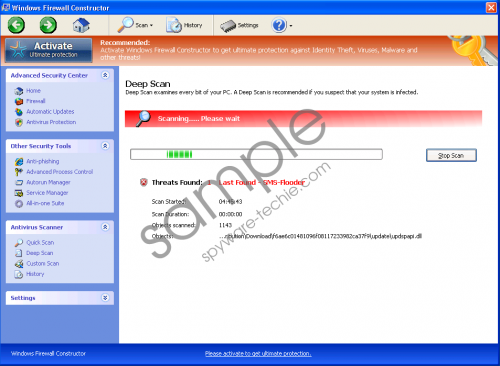Do you know what Windows Firewall Constructor is?
Do you know who is after you and your Windows system? It is Windows Firewall Constructor, and it will definitely try its best to make you suffer. This fake antispyware application has nothing to do with your computer’s safety, and will try to trick you with its deceptive looks. The rogue will pretend to be a legitimate security tool, and will send you bogus information, until you believe it and buy a useless licensed version. Of course, there is one more way to deal with this clandestine program: remove Windows Firewall Constructor and enjoy a healthy Windows system!
Windows Firewall Constructor has many ways to attack your system, and hackers behind it are working hard to apply even more security loopholes for the deception. And, if you act inadvertently, you will be tricked into installing the rogue yourself! Therefore, it is important to be careful whilst surfing! Once your system gets infected with Windows Firewall Constructor, there are several changes you will notice within. Your Task Manager and Windows Registry will be hacked so that you have restricted access, and most executable files will be stopped from running. This is a highly important task for the rogue, because once these Windows Components are modified, you will have problems detecting and removing Windows Firewall Constructor from your PC.
Another thing you will notice is the many fake notifications, which will inform you about non-existent problems:
Warning!
Application cannot be executed. The file notepad.exe is infected.
Please activate your antivirus software.
Warning: Your computer is infected
Windows has detected spyware infection!
Click this message to install the last update of Windows security software…
Error
Software without a digital signature detected.
Your system files are at risk. We strongly advise you to activate your protection.
Error
Keylogger activity detected. System information security is at risk.
It is recommended to activate protection and run a full system scan.
Do not get duped by this misinformation! If you do not believe that Windows Firewall Constructor is here to fool you, and you decide to pay the money for a full version antispyware program, you will be highly disappointed! The bogus application will not protect you, and your money will be wasted. Moreover, if you give out your bank account and identity details, this information will become available to the cyber criminals, behind Windows Firewall Constructor and its scheme.
Hopefully, you are now convinced that Windows Firewall Constructor is nothing but a tool, which will try to profit from you in the most deceptive way. So, before the rogue harms your Windows system and steals your personal information, you have to start the Windows Firewall Constructor removal processes. It is recommended to install legitimate antispyware software, which will delete all infected files and provide full time protection. If you know how to remove Windows Firewall Constructor manually, proceed by erasing ALL infected files.
In non-techie terms:
Windows Firewall Constructor is definitely not the application you want running inside your computer. The fake antispyware will not protect your system from real threats, and needs to be removed, before it attempts to breach your privacy and put you at financial risk. Do not let the rogue fool you, and delete it from your system immediately.
Aliases: WindowsFirewallConstructor.