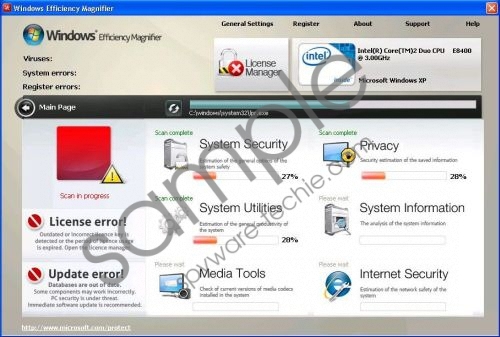Do you know what Windows Efficiency Magnifier is?
No matter how cautious you are of possible computer threat attack some of the parasites still manage to find a way to your system. Windows Efficiency Magnifier is exactly that kind malicious product. It s a rogue system optimization application and it has a whole set of infamous forerunners such as Windows Troubles Remover, Windows System Optimizator, Windows Error Correction and many more. These rogues belong to the big Fake Microsoft Security Essentials fraud, which is devised in order to rip financial gain by swindling unsuspecting users out of their money.
Windows Efficiency Magnifier is very good at presenting itself as a reliable security product. This is exactly what rogue applications do. The rogue in question boasts on an attracting design and a user-friend interface which can make almost anyone believe it is a program which will definitely safeguard your system from any imminent threats. However, everything that Windows Efficiency Magnifier promises is nothing but blatant lies, because this rogue is a malicious program which will bring nothing but damage to your computer.
This rogue usually comes along bundled with a Trojan infection and you can’t really know the exact moment when it slithers into your system. You will only notice the presence of Windows Efficiency Magnifier when it starts bombarding you with a series of fake security notification messages. You will be informed about numerous security errors in your computer. The rogue is doing that in order to scare you, because when you are in panic you are more easily swayed to behave according to the wishes of these cyber criminals.
What is more, Windows Efficiency Magnifier is also able to block your desktop. That is one of the rogue’s defense mechanisms against the removal. Naturally such experience is very frustrating, but here are the instructions which will tell you how to restore your desktop.
- Reboot your computer and when it loads again, you will see Windows Efficiency Magnifier’s application on your screen. The notification will go away when you click the “OK” button.
- The rogue will initiate a fake system scan. When the scan is done another notification will pop up. Click “OK” again.
- Click on the red “X” at the right top of the notification to make it go away.
- When the notification disappears you should have your desktop back.
With your desktop restored you need to roll up your sleeves and take care of this pest plaguing your system, because if it remains in your computer it will continue to damage your computer and then target your bank account. Use a reliable security tool to destroy Windows Efficiency Magnifier once and for all.
In non techie terms:
Windows Efficiency Magnifier is a rogue antispyware which pretends to be a real security program. In reality it only wants to rip you off and then leave your computer in ruins. If you know what is best for your computer and you, don’t hesitate to delete Windows Efficiency Magnifier at once.
Aliases: WindowsEfficiencyMagnifier.