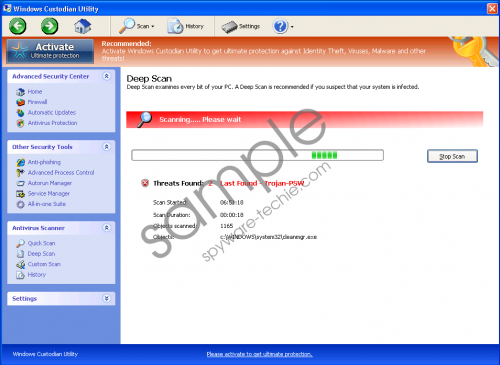Do you know what Windows Custodian Utility is?
Windows Custodian Utility is something that must be removed from your system the moment you see its interface pop up into your screen. It is a dangerous rogue antispyware that will terrorize you with a great number of fake security notifications and fake system scan results with intention to make you purchase the full version of the so-called antimalware application. Unfortunately, Windows Custodian Utility cannot deliver, and it only wants your money, so it is best to terminate it as soon as possible.
This rogue comes from a big cluster of rogues that includes such dangerous applications as Windows Shielding Utility, Windows First-Class Protector, Windows Trouble Taker and others. Once Windows Custodian Utility lands onto your computer, it goes down the path that was once taken by its predecessors as it performs a fake system scan and announces that you have a number of viruses in your system. However, neither Trojan-Ransom nor Rootkit.Win32.KernelBot exists in your computer and you will only end up losing your money if you decide to “activate ultimate protection”.
If that weren’t enough Windows Custodian Utility also displays annoying security notifications that also have nothing to do with the actual condition of your system. It is wise to ignore the notifications and proceed with the removal:
Error
Keylogger activity detected. System information security is at risk.
It is recommended to activate protection and run a full system scan.Error
Software without a digital signature detected.
Your system files are at risk. We strongly advise you to activate your protection.
However, removing Windows Custodian Utility might be a bit of a task, because this rogue knows how to thwart your plans – the rogue successfully blocks Windows Task Manager and Registry Editor to prevent manual removal, while automatic removal is hindered by the blocked Internet connection. Whatever you do, do not panic and purchase the license for Windows Custodian Utility as the last resort. There is a better way out – you can “register” the rogue with the following registration key and then remove it without any problems:
0W000-000B0-00T00-E0020
While the rogue is dormant, find yourself a reliable antispyware tool that will erase Windows Custodian Utility from your computer at once. You can proceed with manual removal ONLY if you are a computer system expert, because if you do not know what you are doing, you might end up inflicting severe damage on your computer.
In non-techie terms:
Windows Custodian Utility is a fake antivirus program that generates a number of infection symptoms in your system with intention to swindle you out of your money. Do not become yet another victim of this evil scan and delete Windows Custodian Utility from your computer as soon as you can.
Aliases: WindowsCustodianUtility.