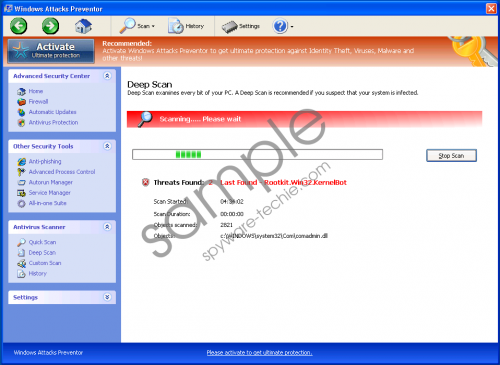Do you know what Windows Attacks Preventor is?
If you are already tired of Rogue.VirusDoctor family and its fake antispywares, we have bad news for you. The newest clone Windows Attacks Preventor is ready to profit from every Windows user, so do not think it will not attack you too! The bogus software may seem like a normal antispyware application that is trying to help with a massive infection found in your Windows system. But do not let Windows Attacks Preventor fool you, and recognize that this malicious application might be the only infection running on your PC. Secure your personal safety by removing Windows Attacks Preventor from your operating system.
If you are wondering how Windows Attacks Preventor managed to infiltrate your system, there may be more than one answer. Maybe you clicked on a link sent by an unfamiliar source, and installed a precarious security tool? Have you recently installed a strange video codec? Or maybe other type of software? In reality, Windows Attacks Preventor could be anywhere, and unless you are very careful when browsing, the rogue can trick you without much trouble. And as it starts operating in your PC, you will notice restricted access to Registry Editor and Task Manager, blocked running of most executable files, and decreased performance of the whole system. All of these dysfunctions are meant to direct your attention to the fake infection, and then make you purchase a bogus Windows Attacks Preventor’s antispyware tool. To trick you into believing the infection, here is what you will see popping up on your screen:
Warning! Virus Detected
Threat detected: FTP Server
Infected file: C:\Windows\System32\dllcache\wmploc.dll
Error
Keylogger activity detected. System information security is at risk.
It is recommended to activate protection and run a full system scan.
These fake threats will intimidate you and will keep showing up until you either buy the useless product, or remove Windows Attacks Preventor from your system. This intimidation strategy is meant to lead you to the purchase page and disclose your personal details. This Windows Attacks Preventor’s purchase page will ask you to reveal your Cardholder Name, Email, Card Number, Expiration Date, CVC2/CVV2 numbers, Phone Number, and Address. And you will be offered three purchase options:
6 Month $49.95
1 Year $59.95
Lifetime $79.95
+ Lifetime support $19.95
Total: 99.90USD
Notice the ridiculously low price for the Lifetime support product? It is highly unlikely that any company would offer you lifetime service, and this is just another way for Windows Attacks Preventor to attract you to spend your money. Also, do not believe the 30 Day Money Back Guarantee.
In non-techie terms:
Windows Attacks Preventor is a fake antispyware program, which will do everything to make you believe its legitimacy. If you fall for this scheme, you will lose your money on a useless program, leave your system without real protection and allow cyber criminals to monitor your personal data. Do not hesitate and get rid of Windows Attacks Preventor immediately. Your best option is to install a legitimate antispyware tool, because it will guard your security against all types of malware. If you are sure with your Windows knowledge, and have removed infections before, continue manually.
Aliases: WindowsAttacksPreventor.