Do you know what Windows Antivirus Suite is?
Windows Antivirus Suite is a fraudulent computer program which seeks to obtain your money. It imitates system scans and makes some changes within the system to make you think that you and your data stored on the PC is in danger. The removal of this application is a must because of the modifications made on the PC. The rogue anti-virus program restricts your access to the desktop, Task Bar and Start menu. More specifically, it blocks the explorer.exe process, which is responsible for the proper interaction between the user and the user interface of the operating system. You cannot access the Internet to download a spyware removal tool; moreover, you are supposed to think that the infections provided by the fake scanner are to blame for all the errors.
The truth is that Windows Antivirus Suite replaces Windows AntiBreach Helper, Windows AntiBreach Suite, Windows AntiBreach Tool, Windows Paramount Protection, Windows Antivirus Master and a great many other fraudulent programs. These undesirable programs are all identical and categorized as Rogue.VirusDoctor. The applications that fall into this category resemble the products created by Microsoft, but do not think that Windows Antivirus Suite is associated with the maker of the famous operating systems.
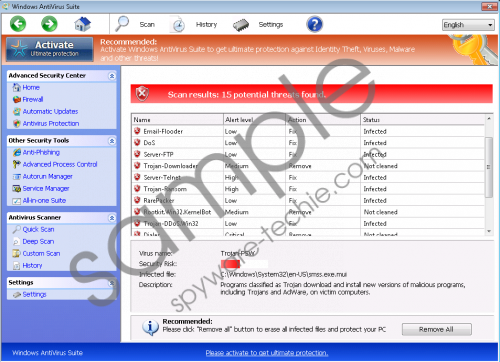 Windows Antivirus Suite screenshot
Windows Antivirus Suite screenshot
Scroll down for full removal instructions
According to the purchase form of the malicious program, the price of license varies from $49.95 to $99.9. In order to purchase the registration key, you are expected to provide your name, credit card number, it expiration date, CVC2/CVV2 number, home address and your phone number. Do not reveal your personal information because once exposed to the criminals, the information may be used by the criminals in the near future.
Windows Antivirus Suite is not capable of detecting computer infections; hence, instead of investing in the useless program, you should remove the so-called trial version and shield the system from new computer threats.
Even though we advise you against purchasing the registration key for the application, bear in mind that by registering Windows Antivirus Suite you can regain access to the computer and download a spyware removal tool. Below you will find nine activation keys. Use any of them to register the program and then implement a powerful spyware removal tool.
Activation keys:
0W000-000B0-00T00-E0001
0W000-000B0-00T00-E0002
0W000-000B0-00T00-E0003
0W000-000B0-00T00-E0011
0W000-000B0-00T00-E0022
0W000-000B0-00T00-E0023
0W000-000B0-00T00-E0031
0W000-000B0-00T00-E0032
0W000-000B0-00T00-E0033
This method is by far the easiest and the fastest way to remove a fake anti-virus program, but if you do not want to register the program, you can use the removal guide provided below.
How to remove Windows Antivirus Suite
- Restart the computer.
- Wait for the BIOS splash screen to load and start tapping the F8 key.
- Select Safe Mode with Command Prompt. Click OK.
- Type in cd.. next to the line C:\Windows\system32\ and press Enter.
- Next to another line, type in explorer.exe and press Enter.
- Open the Start menu.
- Type %appdata% into the search box and press Enter. On Windows XP, launch Run and then type in %appdata%.
- Delete the file svc-[random symbols].exe.
- Reboot the computer.
- Open the Start menu.
- Type regedit into the search box and hit Enter. On Windows XP, launch Run and then type in regedit.
- Go to HKEY_CURRECT_USER\Software\Microsoft\Windows NT\Current Version\Winlogon.
- Right-click on Shell and click Modify.
- Type in %WinDir%\Explorer.exe to change the Value Data and click OK.
- Close the Windows Registry and go to http://www.spyware-techie.com/download-sph and download SpyHunter.
- Install the application and removeWindows Antivirus Suite.
In non-techie terms:
Windows Antivirus Suite is a fraudulent application which you should remove from the computer in order to regain access to the system. Do not purchase the registration key for the application because it is not powered by a spyware and malware technology. All that it needs is your money, so do not hesitate to eliminate it from the PC.
Aliases: WindowsAntivirusSuite.
