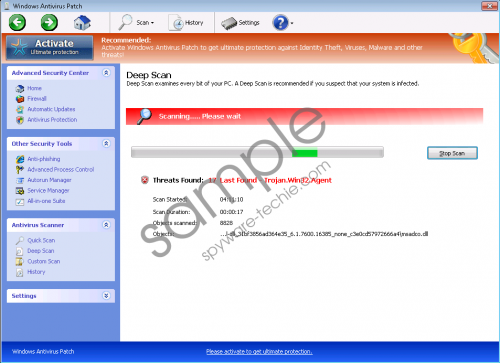Do you know what Windows Antivirus Patch is?
Have you noticed Windows Antivirus Patch running in your system? Bad news is that this antispyware tool is completely fake, can cause extensive damage to your Windows, and should be removed from your operating system straight away, and for good news – there is always a solution to every problem, and we are here to help you solve any issues considering the cunning Windows Antivirus Patch and all of its mischief.
To help you destroy the rogue, it is important for us that you find out everything there is to know about Windows Antivirus Patch and its behavior, because this will help you to avoid similar infection instances in the future. Most importantly, it is essential you realize that Windows Antivirus Patch can invade your system both secretly, using Trojan created security cracks, and through means of your trust, as Windows Antivirus Patch’s creators know a few tricks that can fool you into downloading this fake security tool yourself! So browse and download with utmost care and fair amount of inspection of any suspicious sources, like illegal download web sites or spam email attachments, which you should ignore and remove immediately.
Another way for you to recognize harmful Windows Antivirus Patch is by checking its fake security alerts, messages and various bogus recommendations. If Windows Antivirus Patch is in your system, you will have noticed that there is no way to remove these bogus notifications, and they will keep popping up on your screen every time you boot up your computer. See a few examples:
Error
Software without a digital signature detected.
Your system files are at risk. We strongly advise you to activate your protection.Error
Potential malware detected.
It is recommended to activate protection and perform a thorough system scan to remove the malware.Error
Keylogger activity detected. System information security is at risk.
It is recommended to activate protection and run a full system scan.
These irritating, never-ending notifications, are cleverly designed to make you think that your system is at serious risk, and decreased PC performance, inability to connect to Internet, run most executable files and access Windows tools (Registry Editor and Task Manager) only exaggerate such fake illusion. In reality, all these symptoms are Windows Antivirus Patch generated and also act as rogue’s guards, since restricted access to important Windows components make it nearly impossible to detect and delete Windows Antivirus Patch from your computer. Luckily, you can use a researched activation key, which will delete all Windows Antivirus Patch symptoms and will make its removal task much easier.
In non-techie terms:
Windows Antivirus Patch is a highly malignant program, whose components are designed to fool you into believing that only its fake security license is capable of solving all of your Windows system issues. Do not believe this treacherous application and remove it as soon as possible, because the longer you wait, the chance of your system being harmed even further becomes even greater. It is best that you install legal antivirus, antispyware tools, which could delete Windows Antivirus Patch and would protect you in the future. Note that if you are thinking about manual infection’s removal, reconsider this option if you are not experienced with previous rogue removal experience.
Aliases: WindowsAntivirusPatch.