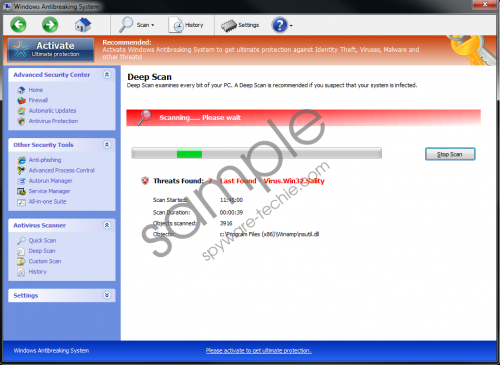Do you know what Windows Antibreaking System is?
Windows Antibreaking System is a new malicious program from the Rogue.VirusDoctor family which includes such rogues as Windows Component Protectors, Windows Cleaning Tools and many other malware having the same legitimately looking interface. As this rogue only pretends to be realistic, there is no need to keep it in the system undeleted and suffer the rogue’s attacks. Remove Windows Antibreaking System as soon as it pop ups in your screen.
When you find this malware on your computer, you might start thinking that your system is really at risk because not only does it provide you with fake information but also changes the functioning of the system. For example, Task Manager and Registry Editors are disabled and you cannot view what processes are running in the system and what changes are done in the Registry which makes it more difficult to remove. Moreover, if you feel a suspicion that Windows Antibreaking System is a rogue and you want to check up on it by running certain scans, this malware is ready for it because it blocks certain executes which would find the malware. You might also find it difficult to search for some information about the rogue on the Internet because Windows Antibreaking System blocks the access to the Internet and you cannot use any of your Internet browsers.
To make stronger impression that some actions should be taken to fix your supposedly affected system, Windows Antibreaking System runs a lot of fake scans and presents misleading scan results saying that the system is vulnerable to different infections and threats, and that you should acquire its fake full version to sort everything out. Please ignore all those fake messages and do not try to remove those fake "threats" manually, and more importantly, do not make any money transfers. Instead of this, please find some of the fake messages presented by Windows Antibreaking System:
Error
Trojan activity detected. System data security is at risk.
It is recommended to activate protection and run a full system scan.Warning
Firewall has blocked a program from accessing the Internet
C:\program files\internet explorer\iexplore.exe
is suspected to have infected your PC. This type of virus intercepts entered data and transmits them to a remote server.
If you do not delete this malware from the system and if you finally purchase it, you will eventually expose your financial data and lose your money voluntarily. Do not take risk to lose everything but remove Windows Antibreaking System from the computer as soon as possible. You can delete the rogue either manually or automatically, and to make the manual removal easier, we provide you with a registration key which will disable those annoying alerts and will restore the processed that has been corrupted:
Registration key: 0W000-000B0-00T00-E0020
Please keep in mind that you still need to remove Windows Antibreaking System from your computer. Manual removal requires a lot of attention and thoroughness because the rogue creates a number of malicious files which should be discovered in all Registry folders and deleted manually. To save your time and avoid more serious damage to the system, you should use a legitimate antispyware program which will detect all “bad” files and remove Windows Antibreaking System at once.
In non-techie terms:
Windows Antibreaking System is fake software which is made by cyber crooks to make you think that the computer’s system is infected and that you need to make a purchase of its imaginary full version which will remove the simulated threats. Get rid this counterfeit application in order to prevent financial data loss.
Aliases: WindowsAntibreakingSystem.