Do you know what WindApp is?
Our research lab says that WindApp is a potentially unwanted program that usually arrives bundled with Bubble Dock adware. This program functions as an extension for web browser advertisements. This means that WindApp helps Bubble Dock display more commercial ads whenever you access the Internet. Although this program may not be an extreme computer security threat, you are encouraged to remove WindApp from your system because the application is very intrusive, and it may inadvertently leak your personally non-identifiable data to malevolent third parties.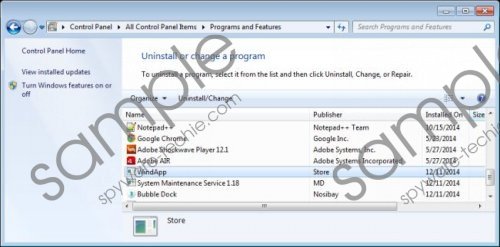 WindApp screenshot
WindApp screenshot
Scroll down for full removal instructions
What’s more, some security applications suspect WindApp to be a Trojan downloader. This shows that this application has the ability to connect to the Internet behind your back and to download and upload files. While it may not be much of a problem if WindApp employs this ability to display commercial ads, if the program gets exploited by cyber criminals, it might become part of a malware distribution network. Consequently, you could be infected with malware or experience a serious data theft. This only proves how important it is to remove WindApp and other potentially unwanted applications on time.
To put everything into account, WindApp might possibly install malware on your computer if it gets misused by malevolent third parties. Next, this program always starts automatically, and it is installed on your computer as a part of bundled download. Therefore, WindApp is a dead giveaway that you have unwanted software onboard. On top of that, this application displays unwanted commercial advertisements that can slow down your computer and not allow you to browse the Internet properly. All in all, it is clear that you must uninstall WindApp immediately.
When you remove WindApp from your computer, make sure you delete Bubble Dock as well. As mentioned above, there is a good chance that your computer is full of unwanted software. If you cannot tell which programs are potentially unwanted and which are useful, scan your computer with the SpyHunter free scanner.
After manual removal, check your system once with a licensed antispyware tool. You should perform full system scans regularly, because that is one of the best ways to ensure your computer is safe and secure. If you have any questions on how to remove WindApp or how to deal with other unwanted applications, do not hesitate to leave us a comment below this description.
We provide two sets of instructions on how to remove unwanted software. The first set tells you how to remove WindApp via Control panel. The second set of instructions offers you an alternative software removal method that can be applied to almost any program.
WindApp Removal
Windows 8
- Move the mouse cursor to the bottom right of the screen.
- Click Settings on the Charm bar and go to Control panel.
- Open Uninstall a program and remove WindApp.
Windows Vista & Windows 7
- Open the Start menu and click Control panel.
- Go to Uninstall a program and remove WindApp.
Windows XP
- Click the Start button and go to Control Panel.
- Access Add or remove programs and uninstall WindApp.
In non-techie terms:
WindApp is an application that travels together with adware and functions as an adware component. You have to remove WindApp as soon as you can because this application can inadvertently expose you to multiple system threats.
