Do you know what Win PC Repair 2018 is?
Win PC Repair 2018 is new PC optimization tool signed by WINCARE UTILITIES. Our specialists have already analyzed hundreds of PC optimizers, so they can say with confidence that Win PC Repair 2018 is very similar to such applications as Pc Cleanup 2018 and AutoClean Pro 2018. This automatically suggests that PC Repair 2018 is not 100% reliable software too. No, it has not been categorized as malware by researchers, but they know it as a potentially unwanted application, meaning that it has drawbacks. You can find more information about this application provided further in this article, so if you find it difficult to decide what to do with it, you should read this article till the end. It is not hard at all to delete Win PC Repair 2018 from the system because it can be erased using Control Panel, so if you have found its presence annoying, you do not know why you have it installed on your computer, or you are simply not going to purchase its license to unlock all its features, you should delete it from your computer today.
Win PC Repair 2018 promises to optimize and speed up computers in no time, which explains why so many people consciously download it from its official website http://www.fastwinpcs.com/. Once downloaded and installed, it immediately scans the entire system and displays scan results. It finds malicious software, items that have an impact on the computer’s performance, items that have an impact on system and installed software, and, finally, it finds worrying Startup/Uninstall and User items. It should not show any fabricated scan results, according to our researchers, but, as you will see for yourself after you click the Repair button, it is not going to clean and optimize your system for free – you will be asked to upgrade the program by entering the activation key. You can purchase it straight from its official website or by clicking the Purchase Now button inside the application. We would not do this if we were you. We are 100% sure that more reliable programs that will clean the system for you even better exist. Additionally, Win PC Repair 2018 will stay a potentially unwanted program even if you upgrade it. In other words, its other drawbacks will not disappear. If you decide not to invest in this program, you should not keep it active on your system because you might see pop-ups claiming that you need to upgrade the program from time to time – they will become annoying sooner or later.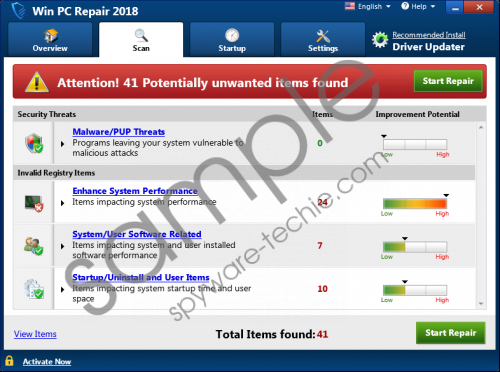 Win PC Repair 2018 screenshot
Win PC Repair 2018 screenshot
Scroll down for full removal instructions
Some people download and install Win PC Repair 2018 from its official website, but, without a doubt, not all of them know why this potentially unwanted program is installed on their computers, which clearly shows that alternative distribution methods are used to promote it too. According to specialists, it is very likely that users find it installed after having clicked on an advertisement promoting it. Needless to say, not all users know that they agree to install Win PC Repair 2018 themselves. Have you found this program installed on your computer too? If so, it is very likely that you will discover Driver Updater installed on your PC too because Win PC Repair 2018 presents it as an additional offer during the installation, which immediately shows that it is not a program that can be trusted fully. It is not always easy to recognize potentially unwanted programs since they usually look like decent software, so we suggest that you install a security application on your computer in order not to end up with new suspicious software ever again.
If you are not going to upgrade Win PC Repair 2018, there is no point in keeping it installed on the system too. Luckily, this PC optimizer can be deleted easily. If you have ever erased a program from your computer manually, it should not be hard at all to eliminate Win PC Repair 2018 too. We have prepared the manual removal guide just in case – you can find it below this paragraph if you need it.
Delete Win PC Repair 2018
Windows XP
- Click the Start button.
- Select Control Panel from the menu and click Add or Remove Programs.
- Select Win PC Repair 2018.
- Click Remove.
Windows 7/Vista/8/8.1/10
- Press Win+R simultaneously.
- Type Control Panel in the box and click OK.
- Click Uninstall a program.
- Select Win PC Repair 2018.
- Click Uninstall.
In non-techie terms:
If you are looking for a reliable PC optimization tool, you should not install Win PC Repair 2018 because its free version is completely useless and the program itself has been categorized as a potentially unwanted program. It does not mean that it is malicious, but it, without a doubt, has drawbacks, so it would be best to choose another program over it. If you have found it installed but you are not going to use it, you can erase it using Control Panel.
