Do you know what Win 8 Antispyware 2014 is?
Win 8 Antispyware 2014 is a computer program that is supposed to deceive you into purchasing its full version. Win 8 Antispyware 2014 looks and acts like any legitimate anti-virus program, i.e. it scans the system and informs about security issues. The truth is that Win 8 Antispyware 2014 is not capable of identifying malware, which means that you should disregard its scans and remove it from the computer as soon as you can.
The bogus security program alters its name depending on the operating system, which means that in the case of Windows 7, you would deal with Win 7 Antispyware 2014. Win 8 Antispyware 2014 is the latest addition to the whole set of malicious programs possessing this characteristic. Win 8 Antispyware 2014 works in the same way as XP Defender 2013, Win 8 Security System, Win 7 Internet Security 2012, and some other programs And all these fake anti-virus programs belong to the Braviax family, which is also known as FakeRean.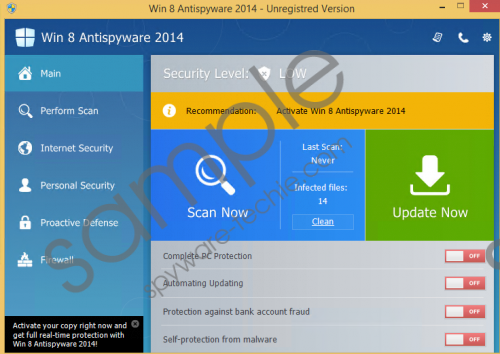 Win 8 Antispyware 2014 screenshot
Win 8 Antispyware 2014 screenshot
Scroll down for full removal instructions
Once installed, Win 8 Antispyware 2014 disables executable files so that you cannot use security programs, Internet browsers, and other applications. Slow system performance, the fake scanner, and suspect security alerts are supposed to prompt you to buy a one-year, 2-year, or life-time license, which you should not do because Win 8 Antispyware 2014 is not capable of detecting and removing any malicious file.
It is possible to activate the program without spending money, which means that you can regain access to your programs. In order to do so, you have to use a fake name, email address, and other details. However, the activation of the program does not mean that you solve the issue. You have to remove Win 8 Antispyware 2014 from the computer; otherwise, your programs may be blocked again at any time.
If you do not have any reputable security program, it is high time you got one because your computer can get affected by various threats as soon as you connect to the Internet. Do not try to remove Win 8 Antispyware 2014 manually in order to prevent new malfunctions of the system. We recommend that you rely on a reputable security program and advise you to use SpyHunter. Our recommended security program deletes every single component of Win 8 Antispyware 2014 and safeguards the system against other threats, such as Trojan horses, adware programs, browser hijackers, rootkits, ransomware infections, etc. In order to install our recommend program, use the following instructions.
How to remove Win 8 Antispyware 2014
- Go to the Start screen.
- Move the mouse pointer to the lower-left corner of the screen.
- Click Settings.
- Select Change PC Settings.
- Click General.
- Under Advanced Startup, click the Restart Now button.
- Select Troubleshoot and click Advanced Options.
- Select Startup Settings.
- Click the Restart button and press F5 to enable Safe Mode with Networking.
- Go to http://www.spyware-techie.com/download-sph and download our recommended security program.
- Install the program and remove Win 8 Antispyware 2014.
In non-techie terms:
Win 8 Antispyware 2014 should be removed from the computer because it is a fake security program. Do not trust its scan results because the scanner provides no actual information concerning your operating system.
