Do you know what WhiteWindow is?
Do not think that WhiteWindow will assist you, because this program was not developed for that purpose. Despite the promises that you might have been given, this program does not offer beneficial services that regular computer users would benefit from. In reality, this application is just a tool employed for online advertising, and unreliable advertising at that. Just like FlashBeat, LolliKey, NavRight, and other similar programs that we recommend removing, WhiteWindow will inject ads. At first, these ads might seem to be harmless, but we would not advise users to delete WhiteWindow from their operating systems if there were no risks to using this advertisement-supported program.
Our research team has analyzed the Privacy Policy and EULA documents associated with WhiteWindow. These documents are represented via the t.theplaora.com domain because the ad-supported program does not have a website promoting it. In fact, this program does not have many things, including a party responsible for it and a user interface. Instead of working like a normal program that should assist its users, this program is controlled using a process called "WhiteWindow.exe". If you want to disable this program, you will have to terminate this process and remove WhiteWindow files that are most likely to have been installed under %ALLUSERSPROFILE%. If you do not terminate malicious processes and delete files, every time you browse the web you will be greeted by suspicious banner and pop-up advertisements. Please do not interact with these advertisements, so as to avoid potential security problems.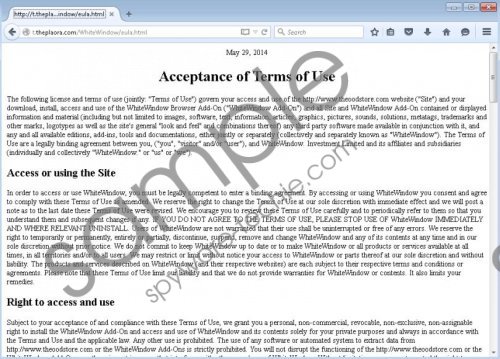 WhiteWindow screenshot
WhiteWindow screenshot
Scroll down for full removal instructions
Even though WhiteWindow can collect information regarding your virtual activity and even share it with unfamiliar parties, it is unlikely that your virtual security will be put at risk, unless you interact with the suspicious advertisements. Unfortunately, the programs installed together with this adware might be much more aggressive. Malicious threats might have commands to steal information or download software, and your interaction is not required. In that sense, WhiteWindow is not the most dangerous threat; that is, if you keep away from it. Of course, instead of ignoring this program, you should delete it ASAP.
The majority of Windows users will be able to delete WhiteWindow manually. Once you uninstall this ad-supported program using our instructions, scan your operating system to make sure that no files or components were left behind. Of course, it is most important to run a scanner to see if you need to remove other threats. If you are having problems finding the unreliable programs you need to delete, and you do not have experience removing tracking cookies and cleaning registry entries, it is best to install an automated malware remover to eliminate WhiteWindow and all other infections.
Delete WhiteWindow from Windows
Delete from Windows XP
- Move to the left of the Taskbar and click Start.
- Select Control Panel for more options.
- Double-click Add or Remove Programs.
- Select and Remove the undesirable application.
Delete from Windows 7/Windows Vista
- Move to the left of the Taskbar and click the Windows icon.
- Open Control Panel and click Uninstall a program.
- Right-click the application you want to remove from Windows.
- Click the Uninstall button to remove WhiteWindow.
Delete from Windows 10/Windows 8.1/Windows 8
- Launch RUN (tap Win+R), type in Control Panel, and click OK.
- Move to Programs and select Uninstall a program.
- Right-click the app you want to remove and click Uninstall.
In non-techie terms:
There are many programs and browser extensions capable of assisting you, but WhiteWindow is not one of them. This advertisement-supported program requires immediate removal because it spies on its users and exposes them to suspicious, potentially malicious and misleading advertisements. Use an automatic malware detection and removal tool to delete WhiteWindow and the infections that could have been packaged with it. If the malicious programs on your PC obstruct the installation of reliable security software, use the guide posted below.
