Do you know what WebUpdater is?
This might be unexpected to you, but WebUpdater is an advertising-supported program. This program is introduced to you as an update manager, but it seems that its main function is to promote the products of third parties. Once installed, this application will promote third-party programs, and it might present advertising messages in other forms. Unfortunately, it is possible that the advertisements and the installers displayed by this program will be misleading and unreliable. If you do not want to encounter the advertisements created by unfamiliar parties, you need to delete WebUpdater. Once you eliminate this adware from your PC, you need to scan it to see if other unreliable programs are active. Luckily, you do not need to be experienced to detect, identify, and delete malware. Learn more about this in the report.
The distribution of WebUpdater is a very important topic. If you have downloaded this program from its official website, getwebupdater.com, it is most likely that you are only dealing with this adware. However, if you have downloaded it using it a third-party installer, chances are that it was downloaded with other programs. Whether or not these programs are malicious, you can learn using a malware scanner. Although harmless PUPs could be downloaded along with this adware, you might also encounter very dangerous infections. Furthermore, you might also find this program installed with other ad-supported programs, which means that you might be flooded with even more annoying ads/offers. Ultimately, if this adware is active on your PC, you must inspect it right away. If you do not trust malware scanners for some reason, you have to inspect your PC yourself, and that is just as complicated as you think.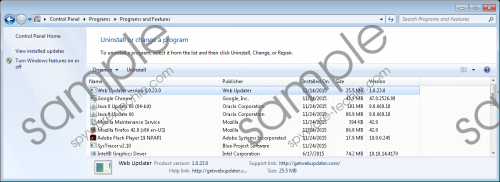 WebUpdater screenshot
WebUpdater screenshot
Scroll down for full removal instructions
When WebUpdater reaches your computer, it performs silent connection to cdn.software-updater.com. Data regarding you and your activity could be transferred to this server, and it could be used to download its own updates or components. Did you know that this supposedly beneficial software updater can spy on you? Air Software – who is the developer of this adware – informs via the Privacy Policy that information about you can be collected to enhance the services provided to you. It is also mentioned that third-party links can be provided to you to showcase offers, and it is very likely that information about you (e.g., your browsing activity) will be used to deliver you the most attractive offers. Well, that does not mean that these offers can be trusted. Our research team does not recommend interacting with any ads until you are sure that all malicious programs are erased and your operating system is protected by a reliable anti-malware tool.
WebUpdater downloads updates using third-party downloaders, not official sources. These downloaders can introduce you to unreliable software. This is the main reason to delete this program from your operating system. Considering that it can spy on you and introduce you to third-party links and installers as well, you should not postpone its removal for any longer. Because other threats and unreliable programs might be involved as well, we suggest removing WebUpdater with the help of anti-malware software. If you are certain that you can eliminate all unreliable programs yourself, start by scanning your PC. The guide below shows how to uninstall this particular adware, and we do not recommend relying on it when it comes to other threats.
Delete WebUpdater from Windows
Windows 10
- Tap Win+R to launch RUN and enter Control Panel into the dialog box.
- Move to the Programs menu and click Uninstall a program.
- Right-click the undesirable program and select Uninstall.
Windows 8.1 or Windows 8
- Open the Charm bar and click the Search icon.
- Enter Uninstall a program and open the menu.
- Right-click the unwanted program and click the Uninstall button.
Windows 7 or Windows Vista
- Click the Windows logo on the left of the Taskbar.
- Open the Control Panel menu and click Uninstall a program.
- Find the unwanted app, right-click it, and choose Uninstall.
Windows XP
- Navigate to the left of the Taskbar and click Start.
- Open the Control Panel move and move to Add or Remove Programs.
- Select and Remove the unwanted program.
In non-techie terms:
WebUpdater might download some updates, but it is not irreplaceable. On top of that, most programs update themselves, so there is no point in downloading this program at all. If you have downloaded it bundled with malware, you have to think about it as well; otherwise, your virtual security could be jeopardized. This is the main reason why you should not trust this adware either. As we have found, it provides bundled installers, which means that updates can be packaged with unreliable programs. Even if they are listed to you, and you have the option to decline them, you have to research them before installing them. The best thing you can do, of course, is delete this adware, and you can do that using the manual removal guide above. Also, do not forget to protect your PC afterward to keep unreliable programs like this one away in the future.
