Do you know what webswitch.tk is?
Webswitch.tk can be recognized as a secondary infection to the suspicious globasearch.com. This is a browser hijacker that can change the home page of your browsers and redirect you to the suspicious webswitch.tk. Needless to say, this browser hijacker requires removal, and only if you eliminate this threat, you will not need to worry about illicit, unauthorized web page rerouting. If you are looking for information that will help you delete webswitch.tk, we can assure you that this search engine will be eliminated from your browsers if you remove the associated browser hijacker. Read this report to learn how to remove this suspicious hijacker from your browsers.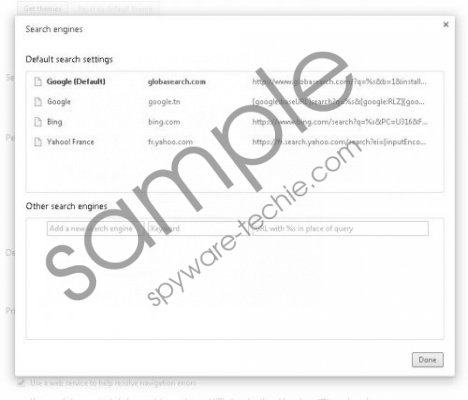 webswitch.tk screenshot
webswitch.tk screenshot
Scroll down for full removal instructions
Globasearch.com could hijack your home page without your permission when you download unreliable software bundles. It is clear that this search tool is unreliable, because it presents pop-up advertisements promoting unreliable services and installers. This browser hijacker can redirect you to webswitch.tk. The interface of this search engine is very similar to the interface of globasearch.com, which is why we believe that both of these search tools have been created by the same company. Of course, we believe that you should remove webswitch.tk and any search engines associated with it. Even though webswitch.tk supposedly provides the search results of Google, there is no reason why you should use a browser hijacker instead of google.com. Links to Wikipedia, YouTube, or Download.com should not lead you to postpone the removal of webswitch.tk-related browser hijacker either.
You cannot remove webswitch.tk itself, unless it hijacks your home page, but you can delete globasearch hijacker if you do not want to be exposed to this unreliable search tool. The removal guide below shows how to replace an undesirable search tool with the preferred one. Once you perform the manual removal, you should install an automatic malware remover to delete the leftovers of the webswitch.tk-related hijacker. Some users might be able to perform this part of the removal manually, but if you are not sure if you can delete all components of the hijacker manually, we advise installing automatic malware removal software.
Delete webswitch.tkr-related hijacker
Delete from Mozilla Firefox:
- Launch the browser, simultaneously tap Alt+T, and click Options.
- Click the General tab, change/remove the Home Page URL, and click OK.
Delete from Internet Explorer:
- Open the browser, simultaneously tap Alt+T, and click Internet Options.
- Click the General tab on the left, change/remove the unwanted Home Page URL, and click OK.
Delete from Google Chrome:
- Open the browser, simultaneously tap Alt+F, and navigate to On Startup.
- Select Open a specific page or set of pages and click Set pages.
- Overwrite/remove the URL of the undesirable search provider and click OK.
- Move to Appearance, mark Show Home button, and click Change.
- Overwrite/remove the URL of the undesirable search provider and click OK.
In non-techie terms:
Even though webswitch.tk is not an infection you can delete from your operating system to stop it from appearing, there is a browser hijacker you have to delete to ensure that you do not get redirected to this page. The manual removal guide above shows how to remove webswitch.tk-related browser hijacker from the most popular web browsers. If you find that it is impossible to install automatic malware removal software with ease, it is possible that webswitch.tk-related software has already done some damage, in which case you should use the removal guide below.
