Do you know what Webstart.me is?
Cybersecurity experts at Spyware-techie.com have found a browser extension called Webstart.me that they classified as a potentially unwanted program as you might download and install it on your computer by mistake, so you might want to remove it. Its creators use shady software bundles that may not disclose the presence of this extension and install it by default. Once on your PC, this extension is set to replace your browser’s homepage and new tab page with the Webstart.me URL which is a search engine with many promoted links on its main page. It might collect anonymous information about you and use it to present you with customized search results.
Cybersecurity specialists have concluded that this extension was created by a company called RCPmedia, a company that specializes in developing apps, extension, add-ons, and websites for all platforms in many languages. It is worthy of a note that researchers have also recently tested and analyzed a similar browser extension called MyHomePage.pro, so it is not the first time this company’s program was classified as potentially unwanted.
Analysts say that Webstart.me was designed for Google Chrome only and you can get it on the Chrome Web Store. The store’s statistics indicate that this extension has more than 2,200 users. Unfortunately, there is no description or additional information given about this extension on the store. The reason this extension was classified as a potentially unwanted program is that it can come bundled with installers that might install it on your PC by default. Nevertheless, you might be able to opt for advanced or custom settings in the installation wizard and uncheck its installation.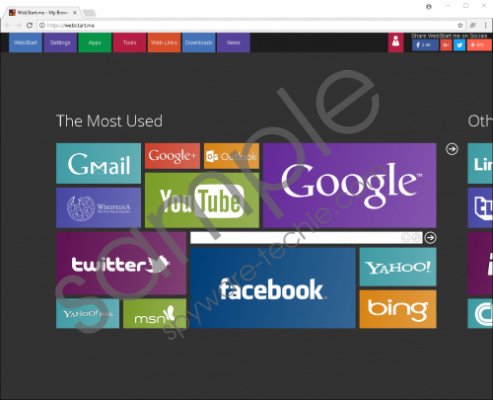 Webstart.me screenshot
Webstart.me screenshot
Scroll down for full removal instructions
If you were to install Webstart.me on your browser, then it will replace your browser’s homepage address and new tab page address in an effort to compel you to use it for searching the web. The Webstart.me search engine features shortcuts to many well-known websites such as Google, YouTube, Gmail, Twitter, Bing, Yahoo, CNN, Twitch, and many others. It features a search bar in the middle of the page. If you enter a search query, then it will be redirected to Google.com, but the search results are not modified, so you will not see any additional promoted links supplied by Webstart.me. Therefore, the search results are safe.
The privacy policy of the search engine states that “We collect information from you when you register on our site, subscribe to a newsletter, fill out a form or enter information on our site.” According to the privacy policy, this information is used to personalize your user experience and enable the site to “deliver the type of content and product offerings in which you are most interested,” “improve our website in order to better serve you,” “allow us to better service you in responding to your customer service requests,” “send periodic emails regarding your order or other products and services.” This information is collected automatically using browser cookies in order to (as indicated in the privacy policy) “understand and save user's preferences for future visits,” “keep track of advertisements,” “compile aggregate data about site traffic and site interactions in order to offer better site experiences and tools in the future.” Collecting this information is legal, and many search engines collect it to present you with personalized content.
However, given that you may have gotten Webstart.me and, thus, this search engine accidentally, you may want to remove it from your browser. It offers almost nothing of value as it borrows its search results from Google. See the guide below on how to delete this potentially unwanted program from your browser below this article.
How to remove Webstart.me
- Open Google Chrome.
- Press Alt+F.
- Select More tools.
- Click Extensions.
- Find the extension.
- Click the Remove button.
In non-techie terms:
Webstart.me is an extension for Google Chrome that researchers have classified as a potentially unwanted program because it offers nothing of value. It replaces your browser’s homepage and new tab page addresses with its own search engine that redirects your search queries to Google.com. Therefore, it is not worth keeping, and if you want to get rid of it, please see the instructions presented above.
