Do you know what Websearch.searchdominion.info is?
It’s hardly surprising you can’t remove Websearch.searchdominion.info, because it is a browser hijacker, and as such, it’s been programmed to be as difficult to remove as possible. It poses as an Internet search provider that looks a bit like Google.com. However, we must warn you that it isn’t as good, nor is it any better than Google. In fact, it is one of the worst search engines you could use, because it is unreliable and might severely corrupt your system’s security. Nevertheless, before we delve deeper into how Websearch.searchdominion.info works, gets distributed, and so on, we can say from the very offset that one should delete this browser hijacker regardless whether one finds it useful.
Firstly, Websearch.searchdominion.info is considered to be a clone of previous hijackers, such as Websearch.coolwebsearch.info, Websearch.searchplazanow.info, Websearch.just-browse.info, and many others. Just like Websearch.searchdominion.info, all of these aforementioned clones should also be deleted, because all of them have been developed to perform the same functions, which is to hijack the web browser, and change the homepage and search engine. Users may choose to return to their previous settings, however, they will quickly find out that the modifications made by Websearch.searchdominion.info cannot be rolled back.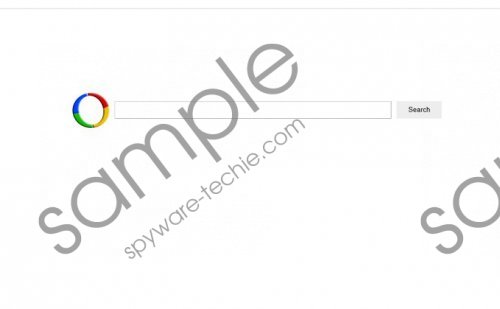 Websearch.searchdominion.info screenshot
Websearch.searchdominion.info screenshot
Scroll down for full removal instructions
The main reason for this is that Websearch.searchdominion.info has been programmed to generate web traffic for various third parties. The problem with these third parties is that just like Websearch.searchdominion.info itself they cannot be trusted. This hijacker is set to display commercial advertisements on its main website as well as promote third-party links in its search results. It goes without saying that those commercial ads and sponsored links could lead to your computer getting infected with various malware that will be very difficult to remove.
Websearch.searchdominion.info is usually distributed via software bundles. These software bundles are usually found on freeware download websites. Needless to say that freeware bundles often contain potentially unwanted software, however, Websearch.searchdominion.info is on a whole different level. As a browser hijacker it enters a computer silently, which means that the user cannot choose not to install this hijacker, and as mentioned, it will be a challenge to remove.
All in all, Websearch.searchdominion.info is a browser hijacker you could do without as it has nothing positive to add to the user’s browsing experience. It usually comes bundled with freeware and enters the computer without the user’s knowledge or permission. It forcibly modifies the homepage and search engine to Websearch.searchdominion.info and prevents users from altering the modifications. It does this to force-feed the user with commercial advertisements that could infect his computer with dangerous malware. To prevent this from happening, we recommend users to remove Websearch.searchdominion.info immediately.
How to remove Websearch.searchdominion.info from Windows
Windows 8 or 8.1
- Open the Start Screen.
- Type Uninstall in the search box and then go to Settings.
- In the search results, go to Uninstall a program.
- Locate Websearch.searchdominion.info affiliated programs and uninstall them.
Windows 7 or Vista
- Click Start.
- Select Control Panel.
- Click Uninstall a program.
- Locate Websearch.searchdominion.info affiliated programs and uninstall them.
Windows XP
- Open the Start menu.
- Click Control Panel.
- Select Add or Remove Programs.
- Locate Websearch.searchdominion.info affiliated programs and uninstall them.
Delete the modifications made to the Brower’s Target line
- Right-click on the browser.
- Select Properties.
- Open the Shortcut tab.
- Delete the unwanted search engine from the Target line.
- Click OK.
Remove Websearch.searchdominion.info related extensions
Internet Explorer
- Press Alt+T and click Internet Options.
- Open the Advanced tab and click Reset.
- Select the Check box.
- Click Reset and then click Close.
Mozilla Firefox
- Press Alt+H and click Troubleshooting Information.
- Click Reset Firefox.
- In the dialog box, click Reset Firefox and click Finish.
Google Chrome
- Press Alt+F and click Settings.
- Click Show advanced settings.
- Click Reset settings and click Reset.
In non-techie terms:
In a nutshell, Websearch.searchdominion.info is a browser hijacker that forcibly changes your browser’s homepage and search engine to generate income for themselves as well as for the shady third parties they promote. The hijacker prevents the users from returning their settings to their previous configurations in an effort to maximize their income. The third-party content it promotes is highly unreliable and could infect your system with dangerous malware. Our researchers recommend users to remove Websearch.searchdominion.info as soon as possible due to its unreliable and intrusive nature.
