Do you know what Webrunn Virus is?
If Webrunn Virus is running on your personal computer, it is most likely that you will be presented with ads by webrunn soon enough. The application created by SuperWeb LLC is also responsible for the activity of Caramava, ToggleMark, HypeNet or NetCrawl. The removal of these programs is just as important as it is to delete Webrunn Virus. If you are vigilant enough and you have discovered any of these advertisement-supported programs running on the PC, you should not ignore them because the longer they are active on the system, the more powerful they may become. Continue reading the report to understand the suspicious program and why its activity is dangerous.
Most computer users are likely to be surprised by the existence of Webrunn Virus. The program always comes bundled with third-party applications because the installer on webrunn.com is inactive. What is most disturbing is that in many cases the application is not represented and gets installed silently. Needless to say, tens of dangerous, malicious infections could have been installed together with this adware, and so Webrunn Virus removal is only more important. If you delete the threat, you will not need to worry about the misleading pop-up and banner advertisements or the sponsored search results which may be attached to regular search engines and route you to topictorch.com.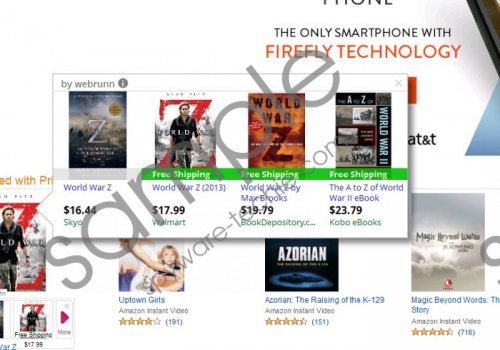 Webrunn Virus screenshot
Webrunn Virus screenshot
Scroll down for full removal instructions
Now that is clear that you should remove Webrunn Virus, you need to figure out how to perform this task. Many are interested in performing the manual removal because they believe that this is the way to save money. Unfortunately, many perform the manual removal without knowing what they are doing. This may allow dangerous malware continue running on the PC, and this could lead to more complicated removal operations and possibly higher expenses. If you are determined to delete Webrunn Virus manually, make sure you install authentic security software afterwards to guard the PC. Note that reliable security software can remove adware as well, so this is by far the best option.
Delete Webrunn from the PC
Delete from Windows 8:
- Tap the Windows key to access the Metro UI screen and right-click.
- Select All apps to access the Apps menu and then open the Control Panel.
- Click Uninstall a program and detect the one you wish to remove.
- Right-click the undesirable program and select Uninstall.
Delete from Windows Vista or Windows 7:
- Open the Start menu by clicking the Windows button on the Task Bar.
- Now click Control Panel to access more utilities.
- Click Uninstall a program to find the list of installed applications.
- Right-click the program you wish to remove and select Uninstall.
Delete from Windows XP:
- Click Start on the Task Bar and select Control Panel.
- Double-click Add or Remove Programs.
- Select the unwanted application and click Remove.
In non-techie terms:
Webrunn Virus is a threat that is often identified as an advertisement supported program. The plugin activated on your browsers can spy on you, modify search results by adding sponsored searches, and present online advertisements as well. Due to this we recommend that you delete Webrunn right away. Use automatic malware removal software (you can install it using the guides below) or you can trust your own knowledge and proceed with the manual removal.
