Do you know what WebDiscover Browser is?
Many computer users download and install WebDiscover Browser on their systems because this program promises to enable users to stream torrent videos and music straight from the browser, check the weather, access Facebook, and find the necessary information on the Internet. This program seems to be really beneficial, but specialists still classify it as a potentially unwanted program for several reasons. If you wonder why this program falls into the PUP category, you should read through this article. You will find all the necessary information regarding the removal of this program in the article as well. We do not say that it is necessary to get rid of it; however, we are almost sure that you will want to do that if you have downloaded this program from an untrustworthy website.
Even though WebDiscover Browser seems to be very useful at first sight, specialists working at spyware-techie.com have noticed that many computer users find the bar that appears at the top of the desktop after the installation of this program very annoying. What is more, our researchers have found that all the search queries will be redirected through Trovi.com, which is an untrustworthy search engine associated with various malicious applications. It means that you might get sponsored results if you enter a keyword into the search box. Unfortunately, there is a possibility that these links will redirect you to untrustworthy websites where you will encounter malware. As can be seen, you should be very careful with this program. Of course, the version downloaded from its official website might not do anything bad for you; however, there is a really huge possibility that the version downloaded from an undesirable website will not act in a very good way.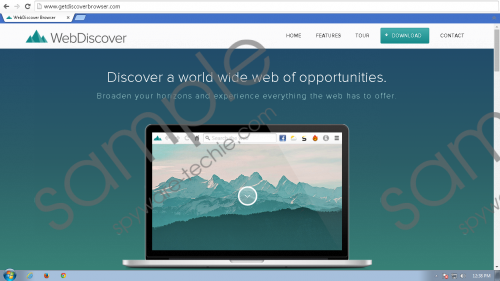 WebDiscover Browser screenshot
WebDiscover Browser screenshot
Scroll down for full removal instructions
If you feel that this program has appeared on your system without your permission or if you have noticed its presence after the installation of some kind of free program, there is no doubt that it has entered your system bundled with other programs. It might not be so easy to protect your system from other programs that use the same tactics, so we highly recommend installing a trustworthy automatic tool. It will protect your system 24/7 and you will not need to worry about your system’s security anymore.
Potentially unwanted programs can be removed rather easily because the majority of them can be eliminated via Control Panel. If you do not feel that you can remove the program yourself, you should know that there is another way to get rid of it, i.e. to remove the program automatically. If you decide to do that, you will have to acquire a trustworthy tool at first and then simply scan the system. The SpyHunter antimalware suite is ready to help you.
How to delete WebDiscover Browser
Windows XP
- Click the Start button.
- Select Control Panel.
- Click Add or Remove Programs.
- Select the application and click Remove.
Windows 7 and Vista
- Open the Start menu.
- Select Control Panel.
- Click Uninstall a program.
- Right-click on the suspicious application.
- Click Uninstall.
Windows 8
- Tap the Windows key + R.
- Enter control panel in the box and click OK.
- Click Uninstall a program.
- Select the unwanted program and click Uninstall.
In non-techie terms:
As there might be other suspicious programs installed on your computer, do not forget to check your system’s condition. It is necessary to do that if you have deleted WebDiscover Browser manually.
