Do you know what Web-start-page.com is?
Web-start-page.com is a search tool listed as a browser hijacker, so do not be surprised when you see a new search tool Web-start-page.com set as your homepage and search tool one day without your permission. It will affect all popular browsers, including Internet Explorer, Google Chrome, and Mozilla Firefox, so if you have any of them installed on your system, it should not take long to realize that some kind of computer infection has entered the system. Our security specialists want to remind users not to trust search tools that apply changes without permission because their appearance on browsers without a user’s consent immediately shows that they cannot be trusted. Web-start-page.com is one of those unreliable search tools not only because it applies modifications to be visible on browsers, but also because it is impossible to remove it easily. Many users say that they see this search tool again after re-opening their browsers even though they remember replacing this search engine with another reliable one. Our researchers know that these users do not lie because they have quickly found that this browser hijacker also applies modifications to browsers’ shortcuts to make sure that users cannot erase it. Even though it is not so easy to delete this infection, it will definitely be clearer for you what you have to do after reading the information provided in this report.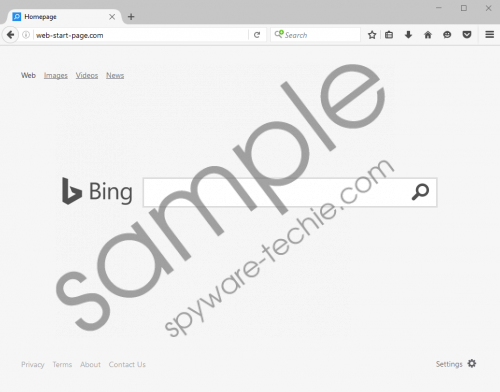 Web-start-page.com screenshot
Web-start-page.com screenshot
Scroll down for full removal instructions
Web-start-page.com cannot be called a reliable search tool because despite the fact that it is powered by Bing and really works as a search tool, it might still show promotional links and various advertisements for users. We would not be surprised at all if we heard that users tend not to notice these links and ads because the commercial content is usually hidden among the search results shown by Bing, i.e. among those results that are good. Sponsored search results differ to a great extent from those that are considered trustworthy. According to our researchers, they appear to users just to promote third-party websites; however, nobody knows what particular websites they promote, which indicates that you might be exposed to links leading to really bad websites too. It might be very hard to remove malware, so you should take necessary measures to prevent it from entering your computer. What you can do is to fully remove the Web-start-page.com browser hijacker from your computer. Then, you should install security software.
Researchers do not trust this questionable search tool also because they have found that it collects details about users. There are two main types of information it is going to record: logs and usage information. If you let it stay, the following details will be gathered (the list is not full):
- OS type
- Language
- IP address
- Browser type
- Geographical information
- Pages users have visited
- Average time spent on websites
- Download of files
- Settings of browsers
- Cookies
The gathered data will also be sent to third parties, so even though the information it records is non-personally identifiable, it might appear in the hands of bad people and might be used for wicked purposes. Also, some of these details might also contain personal information about you, e.g. your search queries (if you have entered personal data yourself), which is why the removal of this search tool is the smartest decision you can make.
Research has shown that Web-start-page.com might be associated with other well-known browser hijackers, e.g. esurf.biz, foryourweb.net, and safesurfs.com, which means that this hijacker is not the only one that can replace your default search engine and homepage. It is usually very hard to prevent these threats from entering the system since they tend to enter computers secretly. It does not mean that it is impossible to protect your computer. If you do not know much about malware and computers, you should not even try to protect your PC alone. Instead, hurry to install a reputable antimalware application, for instance, SpyHunter.
It will not be possible to erase Web-start-page.com fully without first fixing the Target line of browsers’ shortcuts it has modified, so start the removal of this threat by doing that. Specialists hope that the manual removal instructions will help you to solve this program, but if it is not the case, you should acquire and then launch an automatic malware remover. This is your only job.
Delete Web-start-page.com
Fix shortcuts
- Right-click on the shortcut of Mozilla Firefox, Google Chrome, or Internet Explorer.
- Select Properties.
- Open the Shortcut tab.
- Locate the Target line.
- Remove http://web-start-page.com from it.
- Click Apply.
Reset browsers
Internet Explorer
- Open your browser.
- Open the Tools menu.
- Click Internet Options.
- Click on the Advanced tab.
- Select Reset.
- Mark Delete personal settings.
- Click Reset again.
Mozilla Firefox
- Launch your browser.
- Tap Alt+H and then open Troubleshooting information.
- Click Refresh Firefox.
- In the confirmation box, click Refresh Firefox one more time.
Google Chrome
- Open your browser and tap Alt+F.
- Click Settings.
- Scroll down to find Show advanced settings. Select it.
- Click Reset settings.
- In the pop-up window, click Reset.
In non-techie terms:
You already know why it is so important to remove Web-start-page.com fully from browsers, so do this as soon as possible for the sake of your system’s safety. Unfortunately, this browser hijacker might only be one of the several other threats existing on your computer. Therefore, it is a must to scan the computer with an automatic scanner as well. You can use a diagnostic scanner at first, but it still must be trustworthy!
