Do you know what Weather Hub is?
Weather Hub is an extension compatible with Google Chrome and Mozilla Firefox web browsers. This extension is officially offered for downloading at weather-hub.com, and it can be downloaded from the Chrome web store as well. Despite this, it appears that many users acquire this extension via software packages, which is not necessarily a good thing. Although you might feel as if you have won a jackpot by executing an installer carrying a bunch of different programs, there is a serious risk of facing unreliable and unwanted programs. Trusting unfamiliar installers and executing software bundles is never a good idea, and we advise being cautious when you encounter them. Now, if you have already installed the add-on bundled with third-party software, there is one thing you need to do before you remove Weather Hub. If you want to learn more about this, as well as the methods that can be used to delete unwanted software, you should continue reading.
According to our research, if Weather Hub is installed via a software bundle, it might place its own files to %PROGRAMFILES%\WeatherHub or %PROGRAMFILES(x86)%\WeatherHub. Additionally, it might create registry keys, all of which might cause issues when deleting the extension. If you download it on its own – which you can do via the official website or the Chrome web store – it is most likely that you will only need to erase unwanted Firefox and Chrome extensions. But before you do that, you should scan your operating system with a trusted malware scanner to make sure that you are not wasting any time. If a scanner discovers more malicious threats, you want to jump to them first. Although we advise deleting Weather Hub as well, there is no doubt that this extension can wait. Then again, the biggest mistake that users make is that they underestimate this extension. Sure, it looks completely harmless, at first sight, but if you look at it closer, you might recognize the activity of a browser hijacker.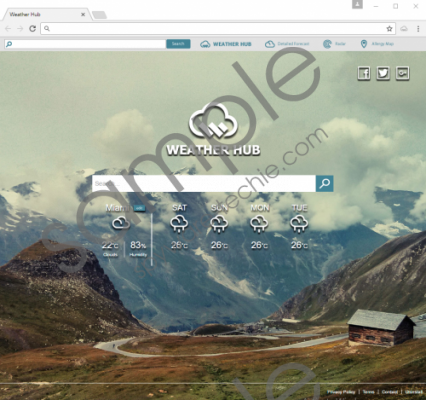 Weather Hub screenshot
Weather Hub screenshot
Scroll down for full removal instructions
Whether or not Weather Hub was installed with your knowledge, there is a great possibility that your browser was modified. Although this extension should open via the New Tab – which means that it takes over this feature – some users find it hijacking the homepage as well. For example, that might happen on Chrome if the add-on sets New Tab to open on startup instead of your preferred homepage. The interface of the extension is quite attractive as it displays a serene image of mountains. Also, it displays the weather forecast based on your location. It seems that the promised Weather Forecast, Allergy Map, and Weather Radar features are authentic, but that is not what we are worried about. As you might have noticed already, the interface promotes a search engine. This engine redirects to Yahoo Search results via blpsearch.com (on Chrome) and ultimatesearchweb.com (on Firefox). Are these results trustworthy? Because they could be modified, you need to be cautious. In fact, this is a reason to delete Weather Hub.
You can delete Weather Hub by erasing the unwanted browser extension from Chrome or Firefox. We have also added a guide that shows how to erase registry keys and folders associated with this unwanted add-on. As you can see, the manual removal is quite straightforward, and you should be able to handle it without much trouble. If you are not sure you can erase the add-on yourself, or if you discover much more dangerous threats on your PC, the best move would be to install anti-malware software capable of eliminating existing malware automatically.
Remove Weather Hub
Google Chrome
- Launch the browser and tap Alt+F.
- Select More tools and choose Extensions.
- Click the recycling bin and select Remove.
Mozilla Firefox:
- Launch the browser and tap Ctrl+Shift+A.
- In the Add-ons Manager menu click Extensions.
- Click the Remove button next to the undesirable extension.
Operating system
- Launch RUN by tapping Win+R keys.
- Enter regedit.exe and click OK.
- Go to HKLM\SOFTWARE\Google\Chrome\Extensions\ (or HKLM\SOFTWARE\Wow6432Node\Google\Chrome\Extensions\).
- Delete the key named kbejacapfbbfcbonimhhmpdbbpjdoplf
- Launch Explorer by tapping Win+E keys.
- Type %PROGRAMFILES% (or %PROGRAMFILES(x86)%) into the address bar and tap Enter.
- Delete the folder named WeatherHub.
In non-techie terms:
Weather Hub might seem like a useful and beneficial piece of software, but you must take into account that this extension can introduce you to a potentially unreliable search tool. Also, it could take over the homepage of your Mozilla Firefox and Google Chrome web browsers, which is why we also classify this extension as a browser hijacker. If you have acquired this add-on via a software bundle, the smart thing to do would be to install a malware scanner. If this tool discovers malware, be sure to eliminate it as soon as possible. You can download anti-malware software to have all threats erased automatically.
