Do you know what Wallpaper by MyWay is?
Wallpaper by MyWay is an annoying browser add-on that promises you unique layout creation regarding your home page background, but our researchers have confirmed that this is yet another potentially unwanted program (PUP). In fact, this is a “unique” application in the sense that it seems to be unlike most of the other tools coming from the Mindspark family of unreliable and useless add-ons. Although this PUP is not a dangerous infection per se, that should not mislead you; it can still cause some unpleasant moments for you by exposing you to potentially unreliable third-party content. We believe that keeping this PUP on your computer could be harmful in the long run. Therefore, we advise you to remove Wallpaper by MyWay from your browsers. Hopefully, by the end of our report you will have a clear picture why we say so, and you can make up your mind to do the right thing.
Wallpaper by MyWay enables you to add graphic images to your new home page background, which, by the way, will be set by this application to be home.wallpaper.myway.com. That is a search engine built on an altered Google.com page. It has the usual search box and also a few quick links to Facebook, YouTube, and other popular websites. Unfortunately, it would be a mistake to trust this PUP because through this third-party search engine it can manipulate the results and display potentially harmful links and ads to you. By clicking on unreliable, corrupted links you might be redirected to dangerous websites. It means that you could easily allow more infections onto your hard drive or you could also be scammed, for example, to disclose precious personal data. It never ends well if you land on a website that is operated by schemers. Therefore, it is advisable to delete Wallpaper by MyWay.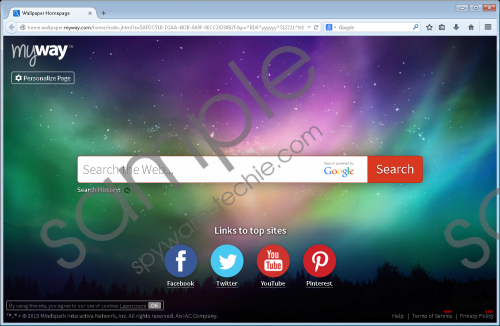 Wallpaper by MyWay screenshot
Wallpaper by MyWay screenshot
Scroll down for full removal instructions
Even if you would like to have a unique home page background, can you imagine what the chances are for you to find wallpaper.myway.com on the web? If you somehow find out about Wallpaper by MyWay application and put its name into a search engine, you can easily see what you may be up against; half of the search results will be about how you should remove Wallpaper by MyWay. That should alert you that it may not be a reliable application.
It is also important to know that this PUP may simply appear on your computer since it can be found in free software bundles that may also be packed with more PUPs and malware infections. If you do not opt out of installing all the additional and potentially harmful components, such a bundle can put your computer at multiple risks. Therefore, it is essential to not just delete Wallpaper by MyWay itself, but also to take care of all the rest of the threats that may have crawled on-board with this PUP.
Let us tell you what you can do if you finally decide that your life will be better without this unreliable PUP. Simply reset your browsers and Wallpaper by MyWay will be “gone with the wind.” If you are unfamiliar with browser settings and how to do that, please use our guide below this article. Do not forget about the other threats that may hold eve more serious risks for your operating system. We recommend that you use a professional security tool to automatically eliminate all the infections that have been or will be attacking your PC.
Remove Wallpaper by MyWay from browsers
Internet Explorer
- Tap Alt+T and select Internet Options.
- On the Advanced tab, press Reset.
- Select the Delete personal settings checkbox.
- Click Reset.
- Click Close.
Mozilla Firefox
- Tap Alt+H and select Troubleshooting Information.
- Press Refresh Firefox and press Refresh Firefox again.
- Click Finish.
Google Chrome
- Tap Alt+F and select Settings.
- At the bottom, click Show advanced settings.
- At the bottom, click Reset settings.
- Press Reset.
In non-techie terms:
Wallpaper by MyWay is a potentially unwanted program, a browser add-on that offers you an ability to have your own, customized background image for your home page in your browsers. However, this PUP might not be trustworthy and might provide you with potentially unreliable search results, links, and third-party advertisements. Since this PUP may also enter your system in a freeware bundle, chances are your computer is already under attack by a handful of malware programs as well. That is why we offer you the most effective way to step up against this intrusion and recommend that you install a reliable malware removal application, such as SpyHunter.
