Do you know what Walasearch.com is?
If you notice Walasearch.com as your home page upon launching your browser, it is quite possible that your computer has been infiltrated by a browser hijacker. This questionable search engine may introduce you to third-party websites and content that are potentially unsafe. It is possible that some users do not even realize that there has been a setting change in their browsers because this hijacker resembles Google and similar search providers. It is also possible that you do not even remember allowing this modification to take place. However, you may have installed a potentially unwanted program or a suspicious software bundle lately that could also be the source of this browser hijacker. A lot of users do not notice that they are actually offered such browser setting changes. But by default these changes will be done unless you express your will by unticking the designated checkboxes. This is what most users overlook actually. According to our researchers, you should remove Walasearch.com from your computer if you do not want to experience the consequences of being exposed to cyber criminals.
Walasearch is a privately owned company based in Asia. However, Walasearch.com is not the official website of the company, but, instead, it is a questionable search engine page. It is possible that this search engine is not yet popular and wide-spread, but that can change in the future. Our researchers say that they have not found a promoting website where you could download this browser hijacker. Instead, it seems that it mostly spreads on the web in free software packages. These bundles may carry a number of malicious software installers, which simply means that by installing the whole content you can seriously harm your computer. The most common “travelers” of a malicious bundle “train” are browser hijackers, adware programs, and potentially unwanted programs. All of these infections are capable of presenting to you potentially unsafe web content, which is really a gateway to cyber criminals.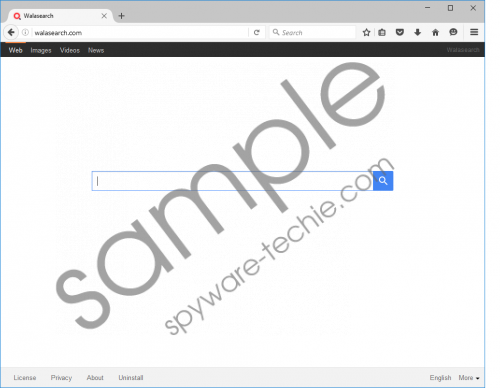 Walasearch.com screenshot
Walasearch.com screenshot
Scroll down for full removal instructions
Most users download such bundles basically in two ways. First, the victim’s computer may be infected with adware and that is responsible for displaying the malicious advertisement (banner or pop-up) the user clicks on to trigger the download of Walasearch.com and its “companions.” Another option is that the victim visits suspicious file-sharing sites in an endeavor to download a new free tool and ends up clicking on unreliable third-party content, such as misleading advertisements posing as download buttons. Either way, it is quite likely that the computer is already or will be infected with several malware threats. That is why we think that it is vital to your virtual security that you scan your system with a reliable malware scanner after you remove Walasearch.com.
Our research shows that this search engine shares the same domain with a lot of adware programs and search engines from the ELEX family, including Searchatomic.com and YesSearches.com. This browser hijacker changes the home page settings in all popular browsers, including Internet Explorer, Mozilla Firefox, and Google Chrome as well. This simply means that whichever browser you prefer to use out of these three, you will be exposed to questionable web content. Unfortunately, we have found that this hijacker may manipulate search results. As a matter of fact, it does not even use its own, but, instead, it redirects all your searches to a modified and customized Google search results page. It is not a coincidence, of course, that this reputable search provider is used here. It is for a reason; and that is obviously to mislead you into thinking that you are on a safe and trustworthy page so you can click on any content. And, that is exactly what we advise you to refrain from when it comes to Walasearch.com. You should not forget the fact that you arrive at this Google results page through this questionable browser hijacker. This infection may modify the legitimate search results by including third-party advertisements and sponsored links as well. However, the reliability of these can be just as questionable as this search engine is. If you do not want to find out what might happen if you get redirected to malicious websites run by crooks, we suggest that you delete Walasearch.com right away.
Since this infection only seems to change the home page settings in your browsers, it is enough to restore these. You might not be familiar with browser setting changes, so we have included a guide below to assist you for best results. Since your computer may be under attack from a number of malware programs, you cannot ignore them. If you do not want to go after them manually, we advise you to think about installing a reliable malware removal tool, such as SpyHunter. Keep this tool and all your programs up to date for best and full protection.
Remove Walasearch.com from Browsers
Google Chrome
- Tap Alt+F and go to Settings.
- In the On Startup section, mark Open a specific page or set of pages, and click Set pages.
- Overwrite/delete the home page URL and click OK.
Mozilla Firefox
- Tap Alt+T and choose Options.
- In the left panel, choose General.
- Overwrite/delete the home page URL.
Internet Explorer
- Tap Alt+T and select Internet options.
- On the General tab, overwrite/delete the home page URL.
- Press OK.
In non-techie terms:
Walasearch.com is a browser hijacker that may sneak onto your machine in a malicious software bundle containing malware infections. Therefore, the presence of this unreliable search engine may indicate that you are facing multiple system security threats. We do not recommend that you use this search engine for searching the web because you may be introduced to modified and therefore unreliable search results. Because of the risk of being exposed to cyber criminals, we suggest that you remove Walasearch.com as soon as possible along with all the other infections that may be hiding on your system. If you want an automated solution, you should download and install a decent anti-malware application.
