Do you know what Vudu Search is?
Vudu Search is a suspicious extension that is compatible with Google Chrome only. It is promoted as a tool that can change your search settings, and that is a pretty vague offer. If you install this suspicious add-on, you are actually provided with the option to switch between Yahoo, Bing, and Google search engines via a button that is attached to your browser. While this might seem like a useful service to some, our research team warns that it could be dangerous for you to interact with the search results that are delivered via these engines. Why? We discuss this further in the report. We also discuss the hijacker that comes bundled with this potentially unwanted program. It was found that the add-on modifies the default search provider, and that is one of the reasons to remove Vudu Search right away. If you are interested in this, please continue reading.
The suspicious Vudu Search can be downloaded from http://install.vudusearch.com/?pid=11111 or chrome.google.com/webstore/detail/vudu-search/fhkpigdkphcbdaeiklohppggcnhdbojh. If you use the “official” installer, you are introduced to the Chrome app store installer anyway. Of course, that is not the only way for the PUP and the hijacker to slither in. It is possible that the suspicious software is spread via software bundles that also contain other unreliable programs. This could be a serious problem, and so you do not want to ignore the possibility of other infections running wild. Download a legitimate malware scanner and perform a full system scan to check whether or not other threats await removal. Hopefully, you only need to delete Vudu Search to get your operating system cleaned completely. So, why should you delete this suspicious extension? As mentioned already, it changes the default search provider, and it changes it to http://feed.vudusearch.com. You might not notice that because the hijacker redirects to a third-party search engine (e.g., search.yahoo.com) immediately. Why is the add-on doing this? It is so that you could be exposed to third-party content.
The Privacy Policy linked to Vudu Search informs that the add-on can record personal information to improve the services and to perform research. Do you really think that some mysterious extension NEEDS personal data so it could enhance services? Unfortunately, it is more likely that this information will be sold to unknown third parties. These parties might have malicious intentions, and so you have to be extremely cautious. You also have to be cautious about using Google, Bing and Yahoo search engines via Vudu Search. Why is that dangerous? That is because the search results shown via these engines could be modified as well. Interacting with these results could be dangerous, and that is why we do not advise it. In fact, the only thing we advise is removing the add-on.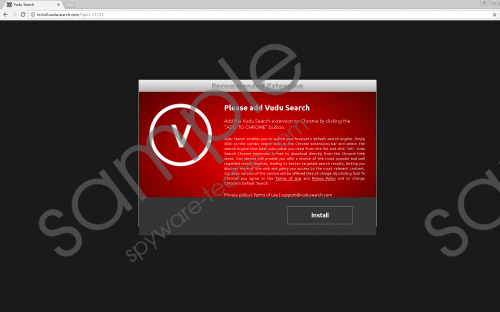 Vudu Search screenshot
Vudu Search screenshot
Scroll down for full removal instructions
Follow the guide below to delete Vudu Search from your operating system manually, or go ahead and install a legitimate anti-malware tool to have this extension deleted automatically along with other active threats. Are you skeptical about investing in a tool that will serve you once? Well, that is not how anti-malware software works. Once you install it, your operating system is taken care of, and new threats cannot slither in without any warning. That truly is the best thing you can do for your own virtual security and for the health of your operating system and personal data.
Remove Vudu Search
- Launch Explorer by tapping Win+E.
- Enter %LOCALAPPDATA%\Google\Chrome\User Data\ (for Windows XP users, the path is %UserProfile%\Local Settings\Application Data\Google\Chrome\User Data\) into the bar at the top.
- Open the {profile name} folder (if no profiles exist, open the Default folder).
- Open the Extensions folder and Delete the folder named fhkpigdkphcbdaeiklohppggcnhdbojh.
- Go back to the {profile name}/Default folder and then open the Local Storage folder.
- Delete the files named chrome-extension_fhkpigdkphcbdaeiklohppggcnhdbojh_0.localstorage and chrome-extension_fhkpigdkphcbdaeiklohppggcnhdbojh_0.localstorage-journal.
In non-techie terms:
Vudu Search might seem like a useful tool at first, but our research team warns that it is just another useless, potentially unwanted program that was created to promote third-party content. Even though it hides behind the names of Google, Bing, and Yahoo, it is just a PUP, and the sooner you remove it from your operating system, the better. The instructions above show how to erase the add-on from the PC, but you can achieve the same results by eliminating the unwanted add-on directly from the browser. You can also rely on a legitimate anti-malware tool to clean your operating system, and our research team strongly recommends installing it because besides erasing already existing threats it is also irreplaceable when it comes to keeping the operating system guarded in the future.
