Do you know what Vosteran Search is?
Vosteran Search is a search engine that you should not keep on your computer. It is sometimes considered to be a browser hijacker because it modifies your browser settings without your permission. Vosteran Search enters your system when you download freeware bundles from third-party websites. If you need a new application, download it from the official vendor’s website; otherwise the likes of Vosteran Search might enter your PC. To remove Vosteran Search from the system, you need to uninstall all the unwanted applications and restore browser settings to default.
Needless to say, there is no direct download link for Vosteran Search. Our research team says that this search engine comes in Installcore bundles. This installer is usually up for download at brothersoft.com, softonic.com, filewin.com and other websites that host freeware. Probably, when users download something via Installcore, they do not realize that there are additional programs they did not sign up for. The next thing they know, their default homepages and search engines get modified to vosteran.com. Granted, the website does not seem to be working properly yet, but we have to take all the possibilities into account – Vosteran Search might be your next nightmare.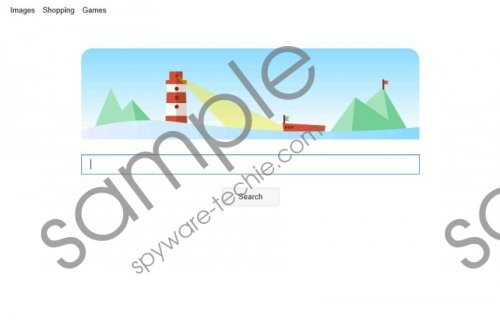 Vosteran Search screenshot
Vosteran Search screenshot
Scroll down for full removal instructions
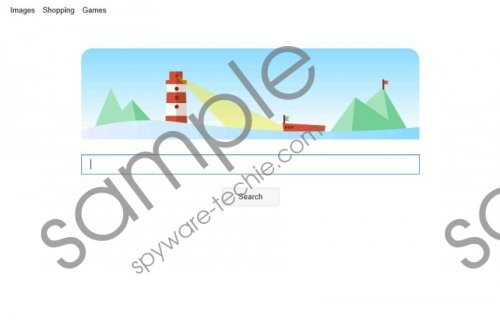 Vosteran Search screenshot
Vosteran Search screenshotScroll down for full removal instructions
It does not take a genius to notice that Vosteran Search is identical to Lasaoren, Speedial, Astromenda, MySearchDial and other similar browser hijackers. Thus, we can infer that is also travels with the likes of PC SpeedBoos, MyPC Backuo, Optimizer program, and so on. The fact that your default homepage changed to vosteran.com may not be the main problem you are facing right now. You should run a full system scan with SpyHunter free scanner, and check whether there are more unwanted applications installed on your computer. If that is the case, you have to terminate them immediately because sooner, rather than later, it could lead to severe computer security issues.
Vosteran Search does not provide you with original search service and this search engine clearly relies on third-party advertising to make a living. Do not click any pop-ups or other type ads that Vosteran Search might display on your screen. Their content security cannot be guaranteed, and in the worst case of third-party exploitation, you might land on a corrupted website that distributes adware or even malware.
As you can see, you should remove Vosteran Search from your system as soon as possible. We provide general unwanted software removal instructions below. However, once you have terminated all the unwanted applications manually, scan your computer with a legitimate computer security application. A full system scan will help you determine whether your PC is absolutely safe and clean.
Remove Vosteran Search
Windows 8
- Move mouse cursor to the bottom right of the screen.
- When Charm bar appears click Settings and go to Control panel.
- Open Uninstall a program and remove unnecessary application.
Windows Vista & Windows 7
- Open Start menu and click Control Panel.
- Go to Uninstall a program and remove unwanted applications.
Windows XP
- Click Start menu button and navigate to Control Panel.
- Select Add or remove programs and uninstall unwanted program.
Reset browser settings to default
Internet Explorer
- Press Alt+T and go to Internet options.
- Open Advanced tab and press Reset.
- Mark Delete personal settings option and click Reset.
- Click Close.
Mozilla Firefox
- Press Alt+H and click Troubleshooting information.
- When a new tab appears click Reset Firefox at the top right.
- Click Reset Firefox on a confirmation box.
- Press Finish.
Google Chrome
- Press Alt+F and click Settings.
- Scroll down to the bottom and click Show advanced settings.
- Scroll down and select Reset browser settings.
- Click Reset on a confirmation box.
In non-techie terms:
Vosteran Search may not be a direct computer security threat, but it is not recommended to keep it on your PC. We strongly suggest that you remove Vosteran Search from your computer as it will help you ensure your system’s stability. For alternative software removal method, please refer to the additional set of instructions below.
