Do you know what Vertech is?
Vertech is an unreliable program that can annoy you with its third-party advertising. This program may have emerged on your computer without your knowledge when you installed an unofficial software update or a free software bundle. Based on its main function our researchers have categorized it as an ad-supported program. Since cyber criminals can easily exploit such a program, its presence is not without risks. Clicking on content provided by this adware is not advised since you may download further malicious programs or become a victim of online scams. It is quite likely that this is not even the only security threat on your system endangering your virtual world. In order to restore order on your computer, we suggest that you remove Vertech immediately as well as all other threats you may find on board.
User reports and our research shows that there is no official website that promotes this useless application, which is no surprise to us. This adware has been found mostly distributed through freeware bundles. We believe that it is essential to know how you can download such a bundle in order to prevent similar incidents from happening. Our researchers say that this infection can infiltrate your system after you click on questionable third-party advertisements. You can be exposed to such ads when there is an adware or browser hijacker infection on board or you visit a suspicious website, including torrent and shareware pages. When you end up on unfamiliar file-sharing websites it is very easy to get confused and click on content that can drop a malicious package onto your system. These sites are usually filled with shady third-party ads that can even be disguised so that you do not know that they are ads at all. Such ads could look like buttons (next page, previous page, download), links, or system error messages (missing plugin, software update needed). If you are an inexperienced computer user, there is a higher chance that you click on such content. This is why such bundles are mostly promoted through such websites and methods. If you are in doubt how this adware has infiltrated your system, you should run a system malware scan to detect all possible threats after you delete Vertech from your computer.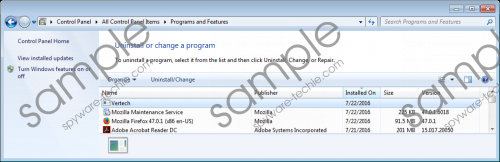 Vertech screenshot
Vertech screenshot
Scroll down for full removal instructions
This adware can expose you to potentially unsafe third-party content by showing all kinds of third-party commercial ads through pop-ups. But our researchers have also discovered that this program can alter normal text links and reroute them to fake and malicious websites. This is quite dangerous because you may easily click on such content when you visit otherwise reputable pages. When an adware program like Vertech is on board you are never safe actually going online. This application can introduce you to unreliable advertisements that may come from cyber criminals. What makes it all worse is that this adware can collect information about you, including the websites you visit, the time you spend there, the commercials you tend to click on, your IP address, and more. This is why you may find more and more relevant-looking advertisements and content on the web during surfing. However, clicking on any ads coming from this application could have undesirable consequences. You could, for example, open several new tabs with malicious pages. It is possible that you end up on a malicious site and download more infections. But the worst that also may happen is definitely landing on a fake online shop where you may reveal your personal details as well as your banking information. Such an online scam could end very badly for you apart from losing money from your accounts. If you do not want to find out for yourself what might happen, we advise you to remove Vertech as soon as possible.
Unfortunately, this adware does not have a decent uninstaller that would make it so easy to eliminate it. Even if you run this uninstaller in the list of installed programs in Control Panel, it only removes the entry from that list and everything else remains on your system. This is why we have prepared a manual guide for you because you can actually delete all the mess Vertech has created on your system. Please follow our instructions if you want to take matters into your own hands. However, if you prefer to go for a more effective and more comfortable method, we suggest that you download and install a decent anti-malware application that will safeguard your computer from all existing malware infections. But even so, you should always keep all your programs and drivers (Flash, Java, QuickTime) updated so that cyber crooks cannot find easy access to your data and files by exploiting known bugs and security holes.
Remove Vertech from Windows
- Tap Win+Q and enter regedit. Hit the Enter key.
- Delete these registry keys:
HKCU\Software\Vertech
HKLM\Software\Vertech
HKLM\Wow6432Node\Software\Vertech (64-bit)
HKLM\SOFTWARE\Microsoft\Windows\CurrentVersion\explorer\Browser Helper Objects\{80AEC1CC-B9F0-4851-9B9E-8AC15696238F}
HKLM\SOFTWARE\Wow6432Node\Microsoft\Windows\CurrentVersion\explorer\Browser Helper Objects\{80AEC1CC-B9F0-4851-9B9E-8AC15696238F} (64-bit)
HKCU\Software\Microsoft\Windows\CurrentVersion\Run\Vertech - Close the Registry editor.
- Tap Win+E to open File Explorer.
- Bin these directories:
%APPDATA%\Vertech
%ALLUSERSPROFILE%\Start Menu\Programs\Vertech
%APPDATA%\Microsoft\Windows\Start Menu\Programs\Vertech
%USERPROFILE%\Microsoft\Windows\Start Menu\Programs\Vertech
%ALLUSERSPROFILE%\Microsoft\Windows\Start Menu\Programs\Vertech
%ALLUSERSPROFILE%\Application Data\Microsoft\Windows\Start Menu\Programs\Vertech - Empty the Recycle Bin and reboot your system.
In non-techie terms:
Vertech is a worthless and potentially harmful application that can show up on your computer even without your noticing it. In fact, our researchers have classified this infection as an adware. This program can show you annoying and distracting pop-up advertisements once in a while, which is more than enough for you to get into trouble if you were to click on these. Our research also shows that this adware can corrupt links on reliable websites and that can lead to malicious pages. All in all, the presence of this program can pose a threat to your virtual security. But your problems do not stop here; this adware can sneak onto your system together with other malicious software installers that all may expose you to potentially unreliable web content you should never contact with if you want to keep your computer clean. In fact, we recommend that you remove Vertech from your system right away. If you are not the manual kind, you may want to consider using a trustworthy malware removal program.
