Do you know what VBRANSOM Ransomware is?
The ransom note displayed by VBRANSOM Ransomware might inform that documents, photos, videos, and databases have been encrypted, but that is not necessarily the truth. According to our research team, this infection, at this time, is incapable of encrypting files, and so the ransom demand is just a desperate attempt to collect money. In fact, it is not clear if this infection is spreading at all. It is possible that it is still under development, in which case, it could be released as a truly dangerous and destructive threat. It is also possible that this infection will never be released, which is what we are hoping for. In case you are reading this report after finding your operating system infected with this ransomware, the first thing we recommend doing is checking out your personal files. There is always a possibility that the ransomware is only trying to convince you that your files were locked to get you to pay the ransom. In any case – even if it ends up encrypting data – deleting VBRANSOM Ransomware is crucial, and that is what we discuss in this report.
VBRANSOM Ransomware was coded in .NET, and our research has revealed that this threat does not function properly. Of course, it is possible that it will get an upgrade in the future, but, at the moment, it is completely useless. Once it enters the operating system – which it is likely to do via a malicious launcher attached to a spam email – it launches a window that cannot be closed. This window should have the name of the infection at the top, as well as the version number (e.g., VBRANSOM VERSION 7). The window displays a text, according to which you need to acquire TOR Browser, visit the linked page, and follow the instructions if you want your files decrypted. Now, because the window is blocking access to the computer, it is impossible to know if or not your files were encrypted. The problem here is that if you disable the window – which you can do via Task Manager – the ransom note will disappear for good. This is because VBRANSOM Ransomware does not create a point of execution, meaning that it cannot restart.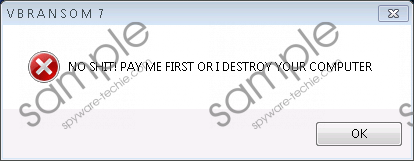 VBRANSOM Ransomware screenshot
VBRANSOM Ransomware screenshot
Scroll down for full removal instructions
Besides displaying a regular ransom note, VBRANSOM Ransomware might also enable text-to-speech audio warning: “Attention, attention, Attention. Your documents, photos, videos, databases and other important files have been encrypted by VBRansom.” This message should be repeated five times in a row. This is definitely going to get your attention. If you try to close the window in some other way (not via Task Manager), you might also be introduced to a message stating that you need to pay money or your computer would be destroyed. Is this infection capable of destroying your computer? It is definitely not capable of doing that in its current state, but we cannot predict how powerful this infection could become if it was upgraded. Overall, it is most likely that this is just a scare tactic to divert your attention and stop you from removing VBRANSOM Ransomware. Unfortunately, this could work on more gullible users.
Hopefully, not a single user has to worry about the removal of VBRANSOM Ransomware, but if it comes to that, you should record the information in the ransom note before you do anything else. If you just disable the ransom note, you will not be able to access it again, and that would be unfortunate in case the files were actually encrypted. Of course, we do not say that following the demands of cyber criminals is a good idea, but you want to have options. It is important to disable the ransom to be able to check if the ransomware encrypted files. If it did not, all you need to do is erase the infection. If your files get encrypted, you might have to solve that problem first. Once your operating system is clean, make sure to employ security software strong enough to guard it against malware in the future.
Delete VBRANSOM Ransomware
- Launch Task Manager by tapping Ctrl+Shift+Esc keys.
- Move to the Processes tab.
- Kill the malicious process.
- Locate the malicious .exe file and Delete it.
- Empty the Recycle Bin.
- Inspect your operating system with a reliable malware scanner.
In non-techie terms:
VBRANSOM Ransomware is a potentially dangerous threat that is still in development. Although it is possible that this threat will not be developed at all, it is also possible that it will become a fully functioning file encryptor. It is essential to unlock the PC (disable the ransom note window) to check if your files were corrupted, and, if they were not, you can go ahead and remove VBRANSOM Ransomware without further hesitation. If case of a different scenario, you might choose to follow the demands of cyber criminals (not recommended), and this is why you need to record the information from the ransom note before closing it.
