Do you know what ustart.org is?
Ustart.org is a website that offers a number of services. It is a custom home page that each user can modify according to his/her liking. For example, the homepage can be modified to show your Facebook feed, news articles BBC Home, Yahoo! Sports, your mail messages, calendar, weather and many more. It looks like a useful webpage, but ustart.org could also be involved in malware distribution and cause you a number of security issues, so if you have this website set as your default home page, you should change and remove ustart.org from your PC.
There are a few ways for your home page to get changed to ustart.org. You may land on the website accidentally and page would urge you to make ustart.org you start page. You can also download an .exe file that changes your home page and your default search engine to ustart.org once you run it. There are also a few ways to download the said file. It is available at the ustart.org website itself, but it can also come bundled with freeware applications, and it can be run automatically when you install downloaded applications.
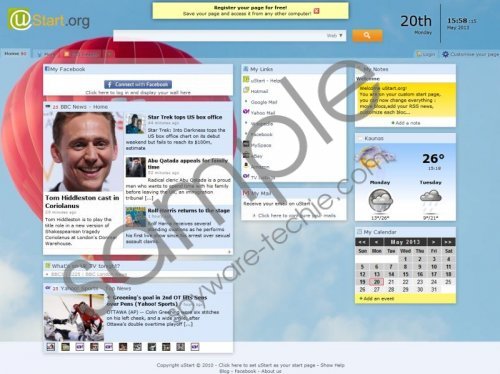 Ustart.org screenshot
Ustart.org screenshot
Scroll down for full removal instructions
The danger behind ustart.org lies in the fact that once it is set as your home page, you get redirected to it most of the times and your search results always include websites associated with ustart.org. Not to mention that you will need to experience an onslaught of commercial pop-up advertisements sent by ustart.org. Needless to say, that constant pop-ups and redirections may seriously compromise your system security, and in the long run, you could get infected with malware. Therefore, you need ustart.org right now and avoid any possible complications.
How to restore browser settings
Internet Explorer
- Press Alt+X and click Internet options.
- Open Advanced tab and click Reset.
- Mark Delete my personal settings and click Reset.
- When the Reset is complete, click Close and OK.
Mozilla Firefox
- Press Firefox button and navigate to Help.
- Click Troubleshooting information.
- When another tab opens, press Reset Firefox.
- Click Reset Firefox again and when the reset is complete, click Finish.
Google Chrome
- Press Alt+F and go to Settings.
- Select Open page or set of pages. Click Set pages.
- Remove ustart.org from the list, enter a new home page address and click OK.
- Select Manage search engines under Search.
- Set a new default search default engine and remove ustart.org. Click Done.
You are also advised to run a full system scan with SpyHunter free scanner, because there may be other undesirable programs hiding in your system without you even knowing that. Do not hesitate to invest in a legitimate antispyware tool if need be.
In non-techie terms:
ustart.org is a website that has browser hijacker and adware features. It is highly recommended to get rid of it as soon as possible in order to avoid getting infected with malware.
Aliases: ustart.
