Do you know what UpAurora Browser is?
UpAurora Browser might seem like a reliable browser, but it is not the best choice for those who care about their computer’s safety. Our researchers classified the application as a potentially unwanted program (PUP). What you should be aware of is that the software can connect to the Internet without your knowledge, download and install malware on your system or disrupt your browsing while loading suspicious third-party web pages. Under circumstances such as these, we would advise you to delete the PUP from your system. You can do that with the removal guide available at the end of the article. Also, it would be a good idea to scan your computer with a trustworthy security tool that would show you if there are other threats.
Users who already have the application installed may have downloaded the PUP from its official website. Besides the download button, the site also provides the Privacy Policy and End User License Agreement (EULA) documents. According to the PUP’s EULA, the “software downloaded and installed from a third party may contain "Trojan horse" viruses, which endanger the security of the user's computer information, network synchronization data and other data, so as to affect the normal use of the Software.” It means that if you downloaded the application from any other source that is not the PUP’s official website (upaurora.com), you might have received malware too.
According to our researchers, the program could be distributed through doubtful file-sharing web pages that offer bundled installers. Thus, if you downloaded and launched such installer, you should have noticed that the PUP was suggested in the setup wizard. If you did, you should have learned more about UpAurora Browser before you agreed to its installation. Descriptions can be deceiving, so you should always look for more information, e.g. expert or user reviews, ratings, and so on.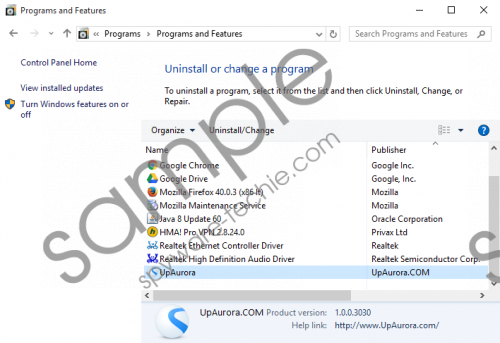 UpAurora Browser screenshot
UpAurora Browser screenshot
Scroll down for full removal instructions
As you surf the Internet with the UpAurora Browser, it might redirect you to third-party web pages or show you modified search results that could include suspicious ads, sponsored links, and so on. We should warn you that third-party sites might be dangerous to your computer. Some of them could distribute malicious applications, such as viruses, Trojans, ransomware, etc. Other sites, could try to gather your sensitive information that might be shared or used without your consent. Of course, we cannot claim that all third-party sites would contain malware or collect your personal data. Still, it is crucial to know that some of them could be harmful or unsafe for you to use.
To sum up, the application could show you unreliable content, and it might have security issues too. That is why it might be better to remove the program and look for another browser. The good news is that the PUP’s removal should not be too difficult even for the inexperienced users. Our researchers determined that you can uninstall UpAurora Browser via Control Panel and it should leave no junk files on your system. Another way to get rid of the PUP is to install a trustworthy security tool and use it to delete the software. This way you could also check if a Trojan or any other malicious program managed to enter your system while the browser was installed. If you have any malware, the security tool should delete it together with UpAurora Browser. Later, you should update your antimalware tool when needed, and it will keep your computer secure. Provided that you have some questions related to the PUP or its removal, you can leave us a comment here or reach us through social media.
Remove UpAurora Browser via Control Panel
Windows 8 & Windows 10
- Launch the RUN by pressing Win+R.
- Type Control Panel and select OK.
- Click Uninstall a program.
- Locate UpAurora Browser and press Uninstall.
Windows Vista & Windows 7
- Open the Start menu and launch Control Panel.
- Pick Uninstall a program.
- Select the PUP and click Uninstall.
Windows XP
- Go to Start and open Control Panel.
- Select Add or Remove Programs.
- Mark the application and select Uninstall.
In non-techie terms:
UpAurora Browser falls under the category of potentially unwanted programs, which means that users downloaded the application on their own and yet they want to get rid of it. It does not surprise us since the PUP might redirect you to suspicious third-party sites and disrupt your browsing. Probably, the main issue with the software is that it has security flaws that could be exploited by malicious applications. If you do not trust the software, you should remove it with the instructions given above or with a security tool of your choice.
