Do you know what Underground Coupon is?
If you consider downloading and installing a program called Underground Coupon, you should really think twice about it. We advise you to avoid it, because after conducting it detailed analysis, our research team has classified it as one more adware application that you should terminate as soon as it is found active on your personal computer. It is important to note that you should avoid all positive statements claiming that you could use this program to improve your online shopping experience in various ways. Unfortunately, such claims are deceiving, to say the least, as they are a part of manipulative marketing technique that the developers of this ad-supported program employ to trick unsuspecting Internet users into obtaining their suspicious program without fully understanding how it really works. We highly advise you to get rid of Underground Coupon not only because it exhibits annoying and frustrating features, but also because we have found out that at times this adware application could turn out to be the reason other questionable programs can enter your operating system without a lot of trouble. Read the rest of this article and find out why you must terminate this ad-supported program without any hesitation.
A web browser that is filled with suspicious third-party web content is a primary indication that an adware program is up and running on your computer. Such activity is possible because this ad-supported program starts a system service in the background at the same time that it enters your operating system. This dubious service is responsible for initiating connections to adware servers, which are the main source of that questionable web content. Mostly such content will manifest as annoying ads, invasive coupons, and worthless pop-ups. It is critical to note that all such content will only ruin your overall online experience since you could be presented with so many questionable ads, pop-ups, and coupons that just browsing the web they way you are used to could become virtually impossible. Keep in mind that the silent system service that triggers this whole activity has a random name; thus, spotting and killing it could turn out to be a rather complicated task especially if you are not an advanced computer user. What is even worse is the fact that simply killing the task via a Task Manager might not be enough to stop the annoying activity altogether. To restore the default functionality of your web browser, you will need to delete Underground Coupon as a whole; if you fail to do so, the unwanted web content will continue to ruin your online experience.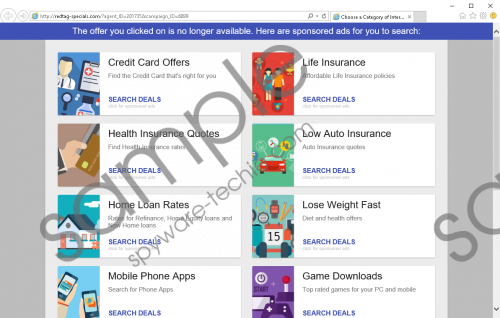 Underground Coupon screenshot
Underground Coupon screenshot
Scroll down for full removal instructions
In addition to being annoying Underground Coupon also imposes some virtual threats; thus, by having it active on your operating system, you will significantly increase the risk of infecting your PC with some other questionable programs. In some cases, this adware program might initiate unauthorized connections to the Internet. During such connections, this program might trigger downloads of suspicious programs. Such activity is obviously dangerous and should not be taken for granted. If that was not enough, you should know that at times the ads, pop-ups, and coupons, could even turn out to be embedded with redirect links. Just clicking on such a link could have dangerous outcomes as you could be taken to potentially malicious websites, which could turn out to be hosting potentially harmful software. Thus, if you happen to have Underground Coupon up and running on your computer, you should take immediate measure to check your whole operating system for any questionable or malicious software. It goes without saying that running this adware program on your personal is a risk that could have detrimental outcomes. Therefore, its complete removal is a must.
The whole removal procedure of Underground Coupon must be executed immediately. It is important to execute it in a careful manner since a single mistake could result in an incomplete removal. This means that just a few leftovers linked to this adware could be more than enough for it to continue functioning. If you are keen on avoiding such situation, you should perform an in-depth analysis of your PC to be sure that every single bit of Underground Coupon has been deleted from your operating system.
How to remove Underground Coupon from your PC
- Click the Windows button and type regedit into the search box.
- Tap the Enter key on your keyboard.
- Go to HKEY_LOCAL_MACHINE\SOFTWARE\Microsoft\Windows\CurrentVersion\Uninstall.
- Remove the registry key called {E70D50C5-553B-424F-B18A-5DDCEB53CE9A}_is1.
- Open the File Explorer.
- Go to C:\Program Files.
- Locate and remove the folder called UndergroundCoupon.
In non-techie terms:
Some users might find manual removal too complicated since it involves manual registry editing. Do not worry if you happen to be one of such users. Malware experts at Spyware-Techie.com have created an alternative removal guide that we provide below. Follow these instruction and you will be able to delete Underground Coupon in an automatic manner.
